Cloudron 7.1 released
We are happy to announce the release of Cloudron 7.1!
For those unaware, Cloudron is a platform that makes it easy to run web apps like WordPress, Nextcloud, GitLab on your server and keep them up-to-date and secure.
Cloudron 7.1 has many new features including Mail Manager Role, Mailbox Sharing, Secondary Domains, Export/Import of Users & Mailboxes, IPv6 Support, Directory Server & more!
Mail Manager Role
We have added a new role Mail Manager. Users with this role can manage mailboxes and mailing lists along with managing users and groups.
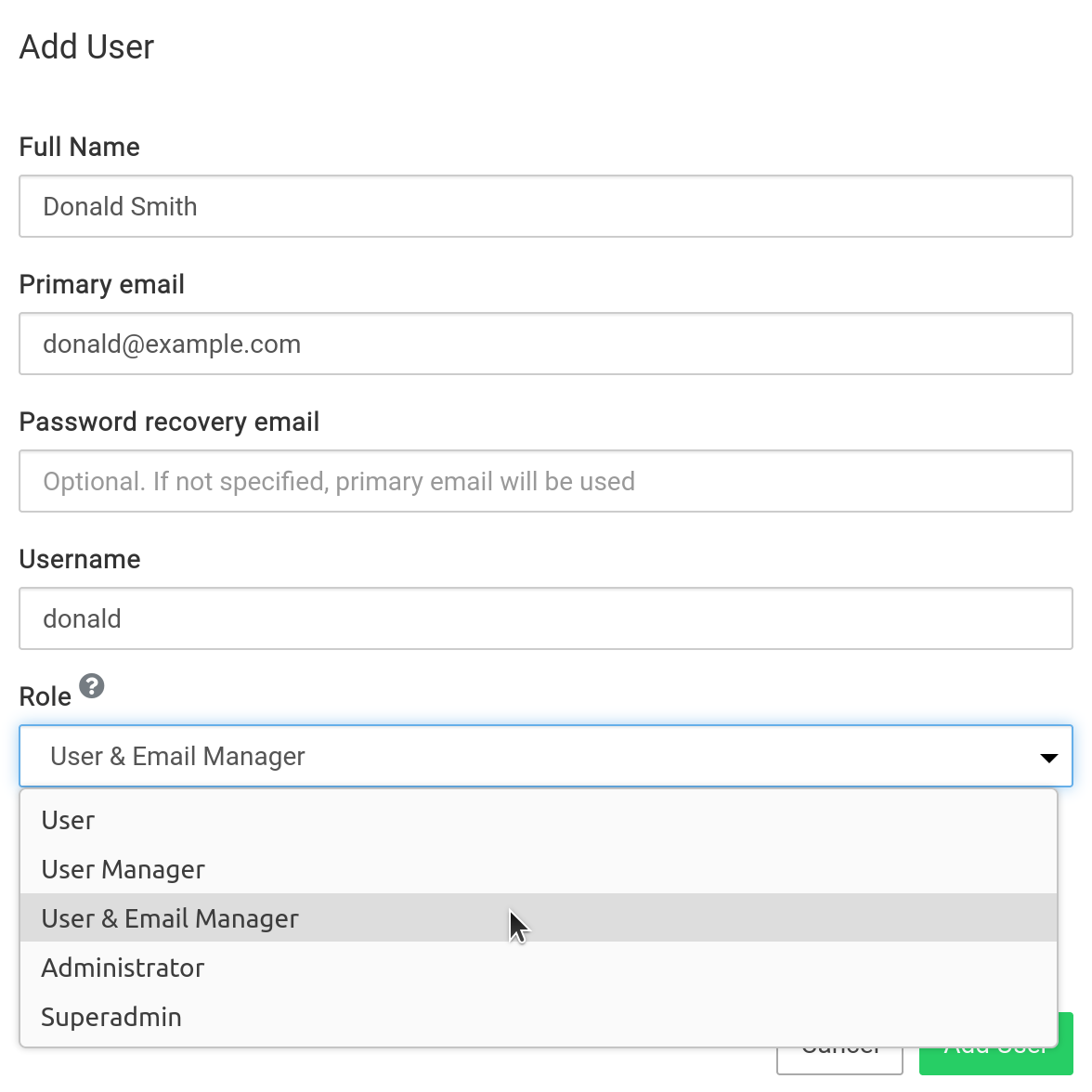
Secondary Domains
Some apps require multiple domains to be specified at installation time. For example, recent releases of minio now require two endpoints - one for the Dashboard and another for the S3 API. We have enhanced the CloudronManifest.json format (httpPorts) to support multiple domains.
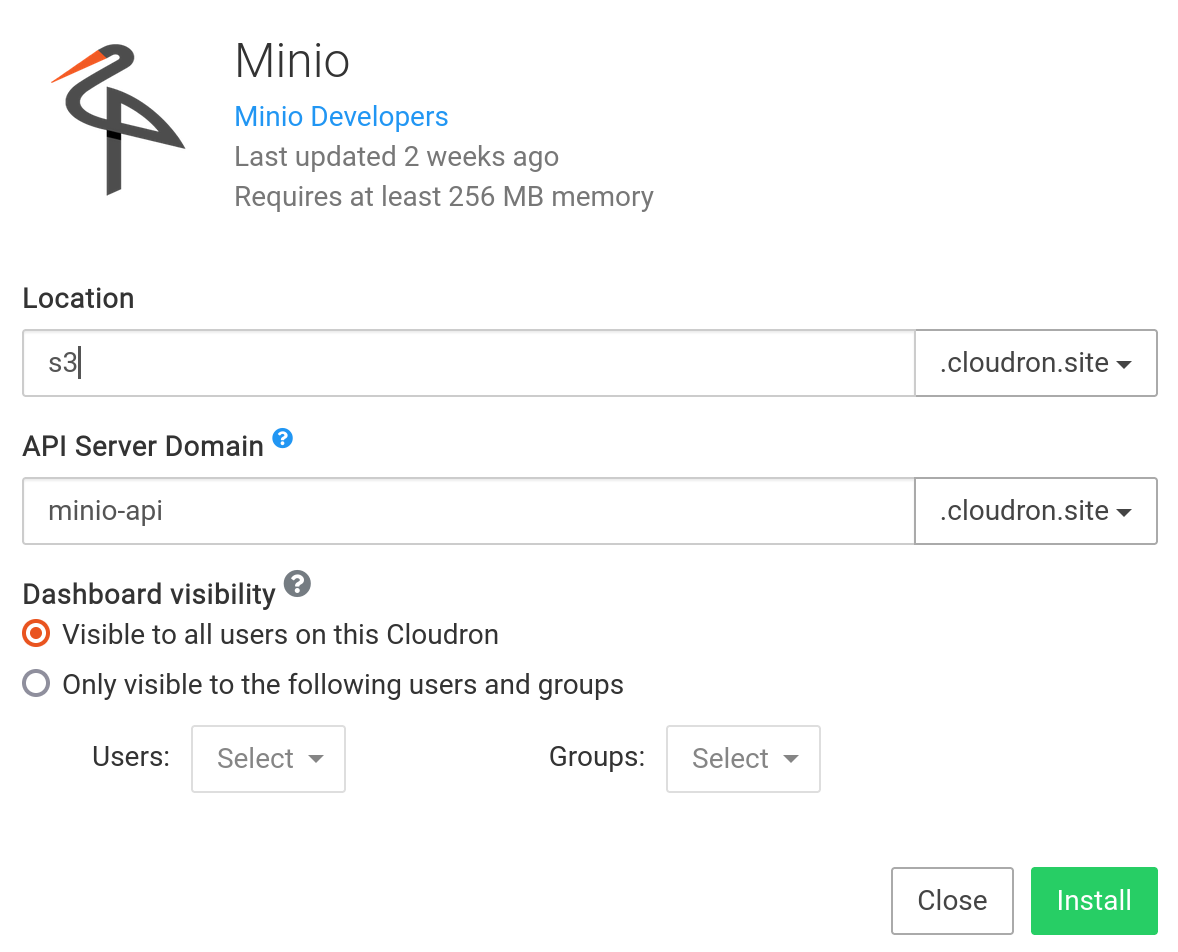
Import/Export Users & Mailboxes
To ease migration to and for existing systems, Users & Mailboxes can be exported in CSV and JSON format.
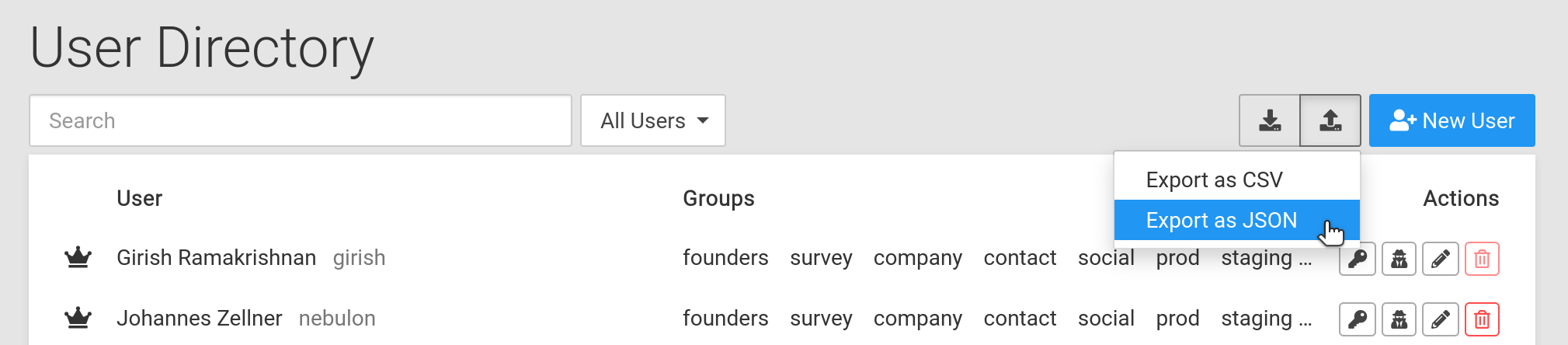
Mailbox Sharing
Mailbox Sharing feature allows users to share their mailboxes with each other using IMAP ACLs.
Mailbox Sharing can be enabled in the Email view.
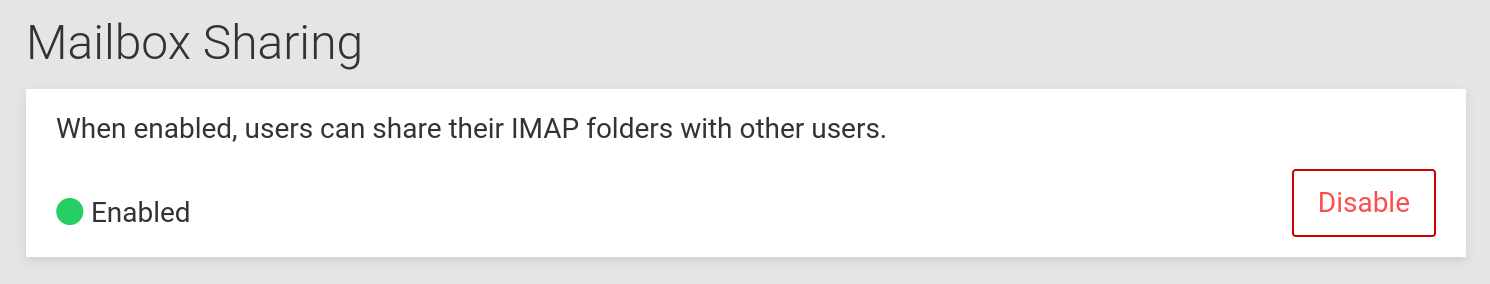
Once enabled, users can share their mailboxes using webmail like SOGo and Roundcube. For example, in Roundcube, a user can share a folder of their mail account with another user like below:
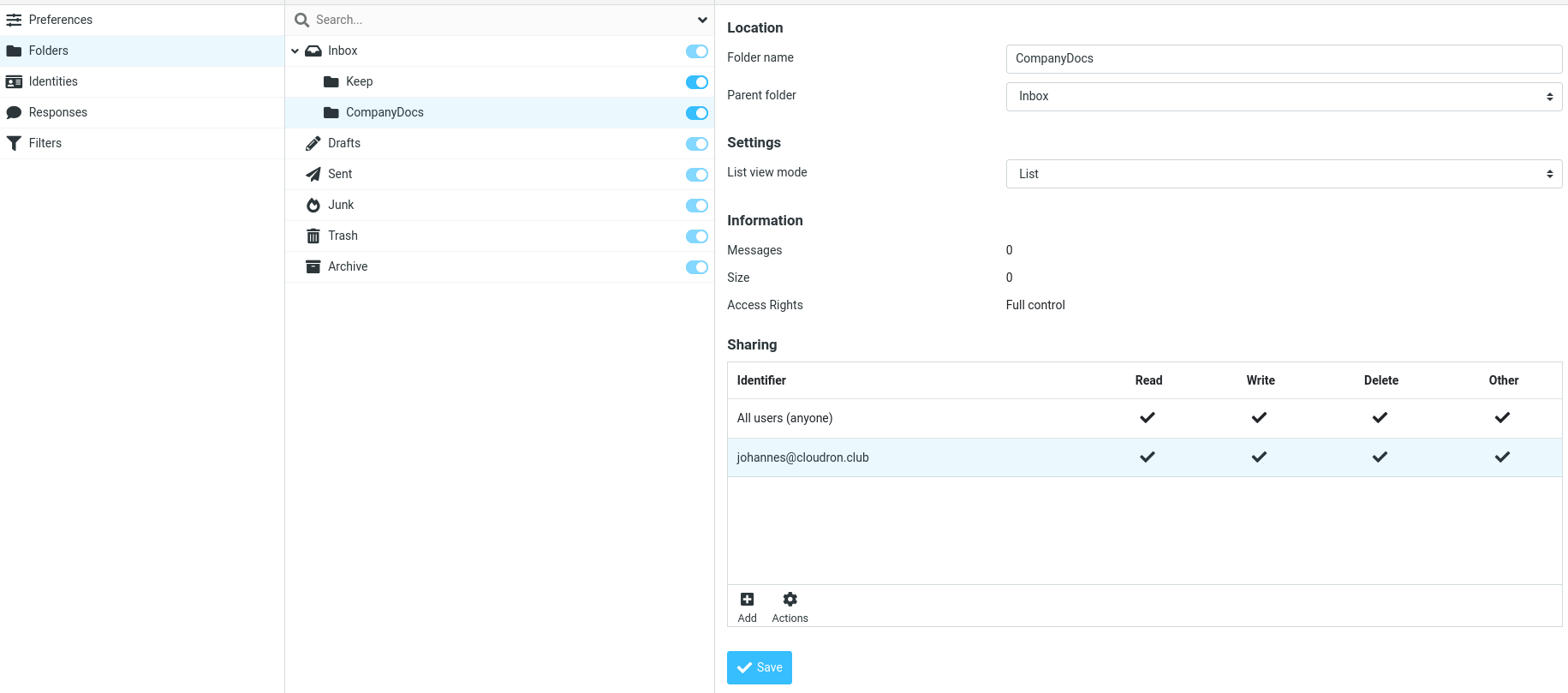
The other user can see the shared folder in their account:
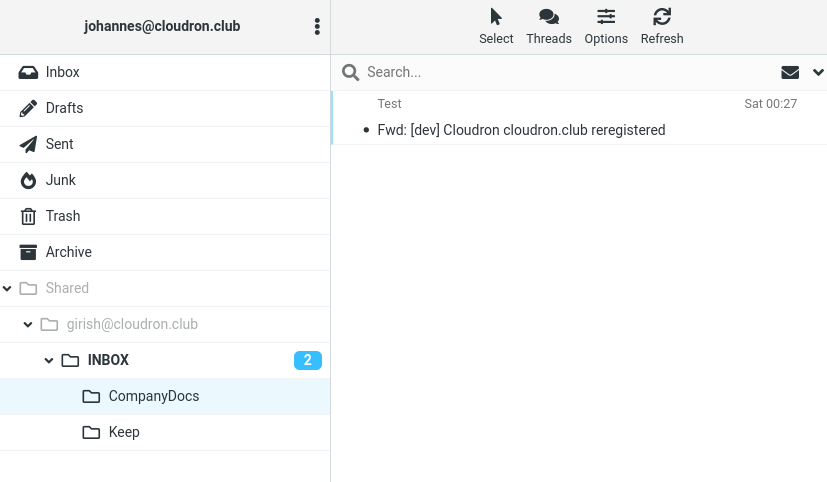
IPv6
Cloudron 7.1 has full support for IPv6. It can be enabled in the Network view.
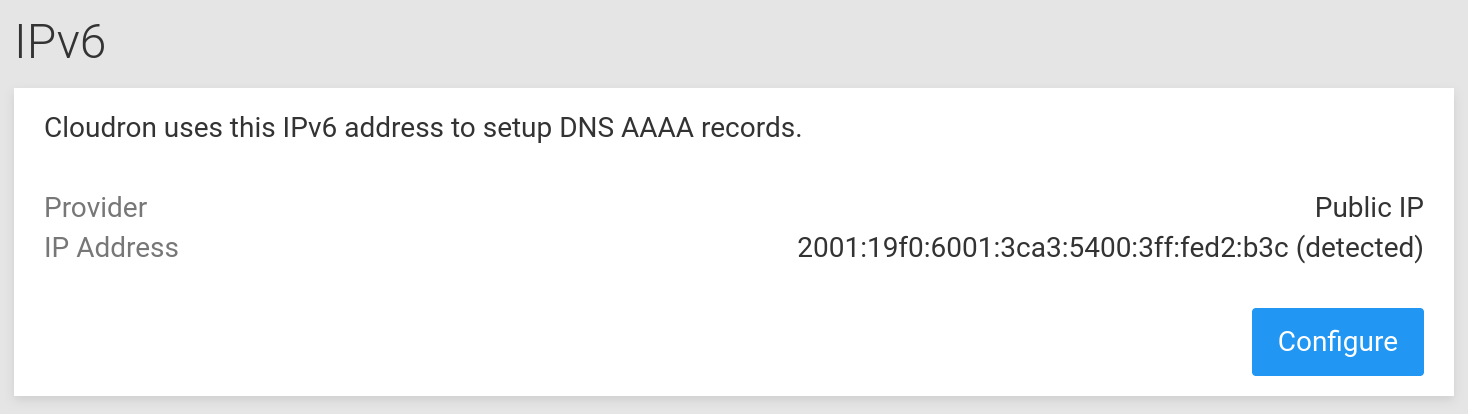
When enabled, Cloudron will automatically detect your IPv6 address and setup DNS AAAA records. All exposed TCP ports (like git, dns, turn ports) also listen on IPv6 . The mail server (IMAP, MSA, POP3, SMTP, SMTPS, ManageSieve) also support IPv6.
Note that for existing apps, Cloudron does not automatically setup AAAA records. To do so, go to the Domains view and Sync the DNS.
Cloudron's Firewall is also fully IPv6 capable. Just like in the case of IPv4, Cloudron closes down all IPv6 access apart from those required by the apps.
Directory Server
Cloudron can act as a LDAP server for apps hosted externally to Cloudron. External apps can be configured to authenticate against Cloudron's user directory.
You can enable the Directory Server from the Users view:
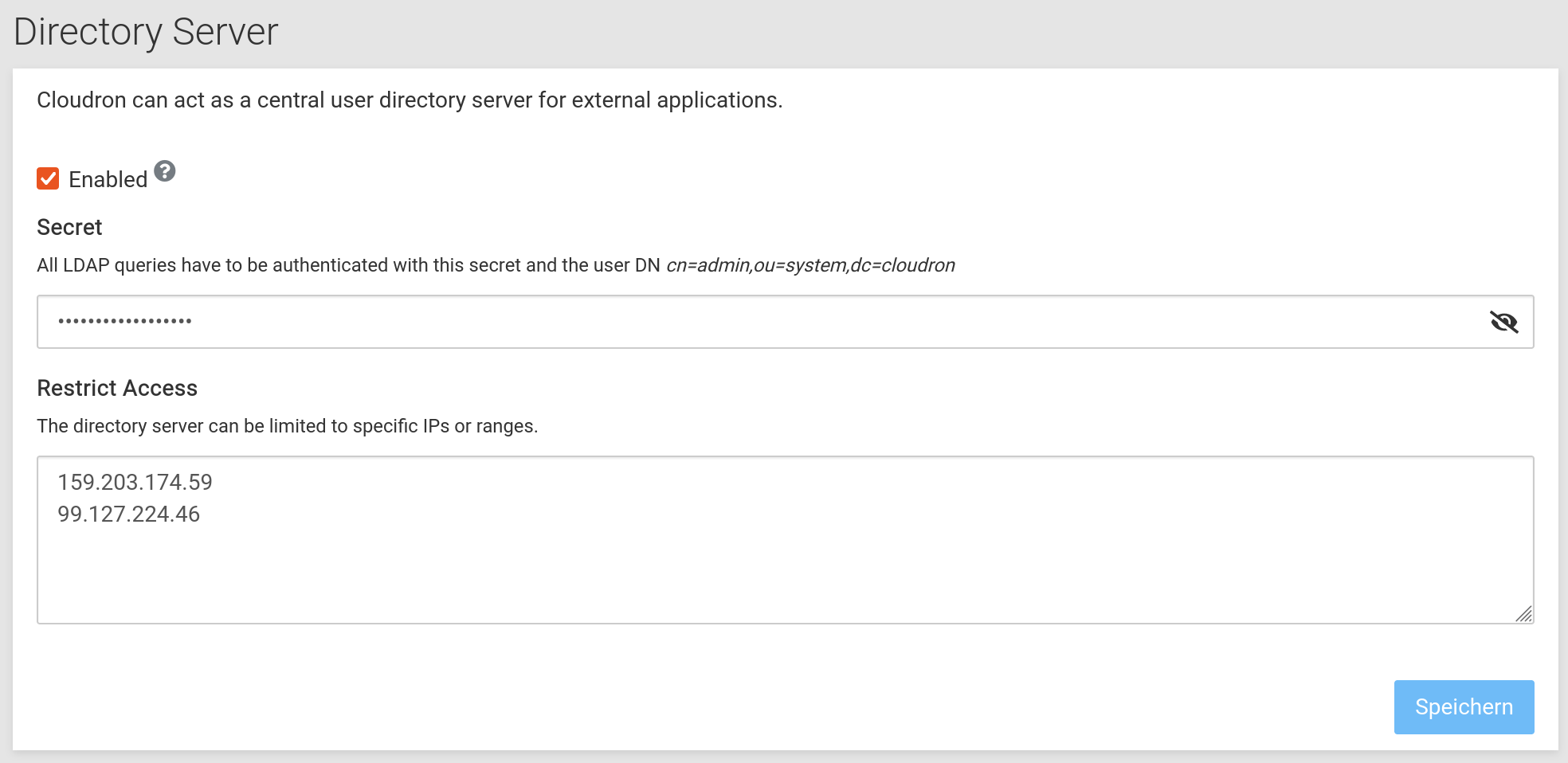
See the docs for more information.
Jitsi Location
The hostname of your Jitsi server can be set in the Domain's Well-Known configuration. When set, Cloudron will respond to requests to the https://{domain}/.well-known/matrix/client end point as recommended here.
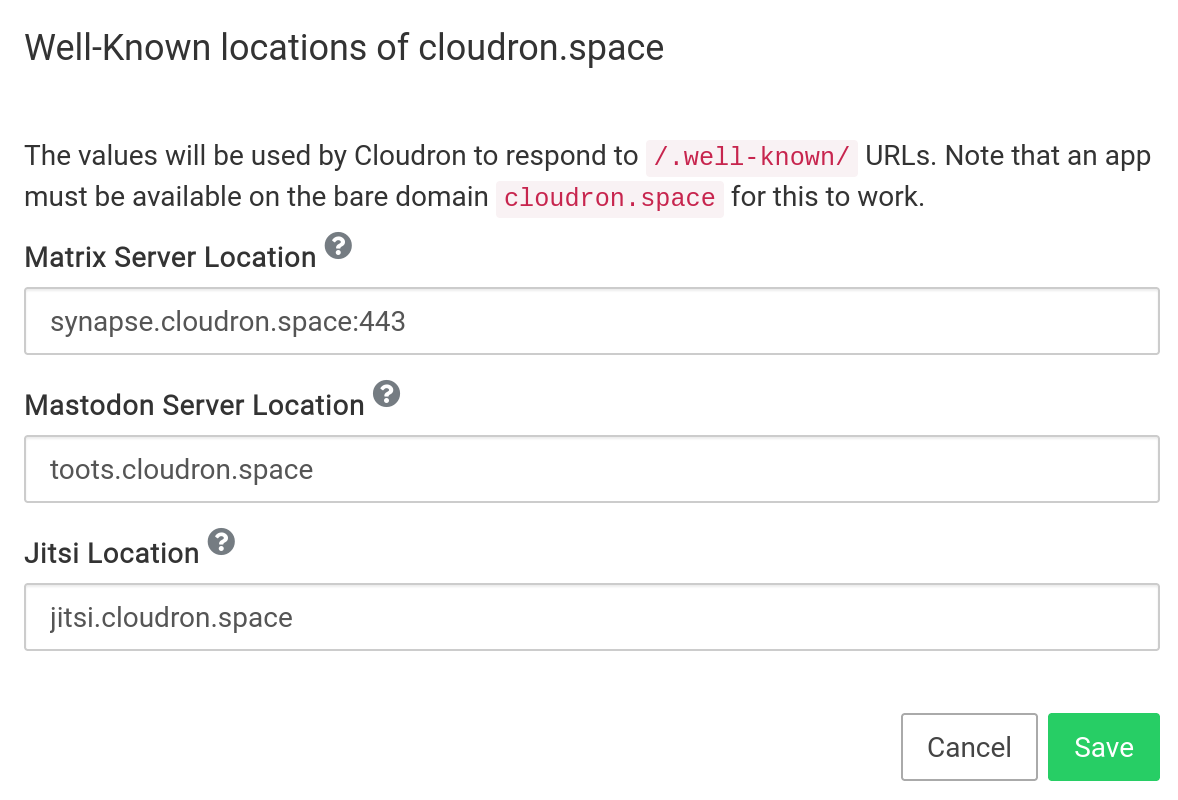
Misc
- mail: use
port25check.cloudron.ioto check outbound port 25 connectivity. - Remove support for Cloudron manifest version 1.
- CIFS volumes and backup mounts using SMB3 or later can be configured to use encryption (seal).
- Add
upstreamVersionandlogPathsto manifest. - Enable
postgisextension in PostgreSQL. You can enable it for your apps using "CREATE EXTENSION postgis". - An app that uses the recvmail addon can be set as owner of a mailbox.
- Remove nginx config of stopped apps.
What's coming next
Head over to our forum to learn more about what's coming in our next release - 7.2.
Install or update Cloudron
New to Cloudron? Get started for free by running with 3 simple commands on your server.
To update an existing installation, simply click on the 'Update now' button on your dashboard.
