Cloudron 6.2 released
We are happy to announce the release of Cloudron 6.2!
For those unaware, Cloudron is a platform that makes it easy to run web apps like WordPress, Nextcloud, GitLab on your server and keep them up-to-date and secure.
Cloudron 6.2 has major upgrades to all the internal databases, improved groups management, DNS records re-sync, DoT (DNS over TLS) support, Dry run restore & more!
Database upgrades
In Cloudron 6.0, we added support for Ubuntu 20.04 Focal. In 6.2, we have now upgraded the container images of all apps and the internal addons to Ubuntu 20.04 Focal as well. The process of automatically upgrading to this new base image (v3) is extremely complex because all the databases have to be upgraded to new major version. For this, we had to check if all the apps are compatible with the newer databases and language versions. The new database versions are:
- MySQL 8
- PostgreSQL 12.6
- MongoDB 4.2
- Redis 5.0.7
- Docker 20.10.3
Improved Groups
Groups provide a convenient way to group users and control what apps they have access to.
When editing a Group, you can now select what Apps they have access to.
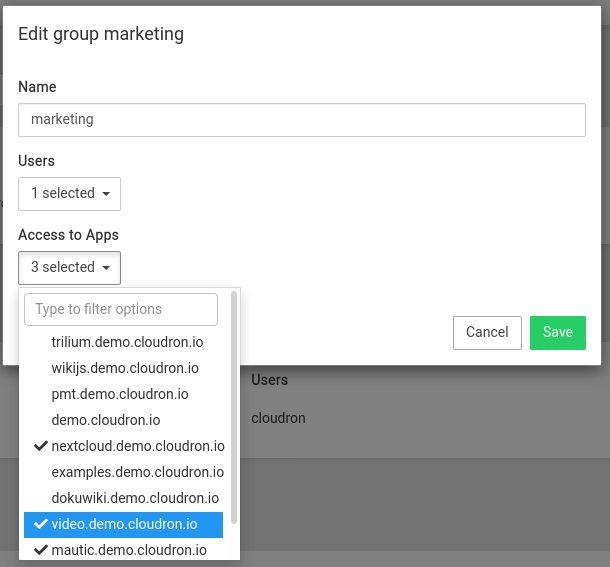
With the new group filter, a Cloudron admin can easily see what apps a Group has access to in the dashboard.
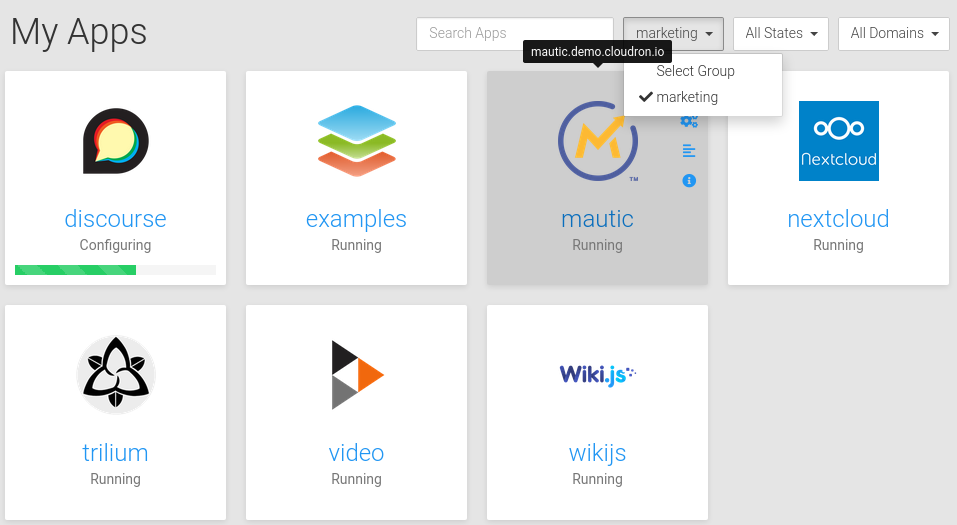
In previous releases, when you install a new app, the default was to give access to all users. This meant that all your users will see a new app being installed which you might simply be trying out for testing purposes. If you have one or more groups, you have to now explicitly select the User Management option. Notice how none of the radio buttons are selected below by default.
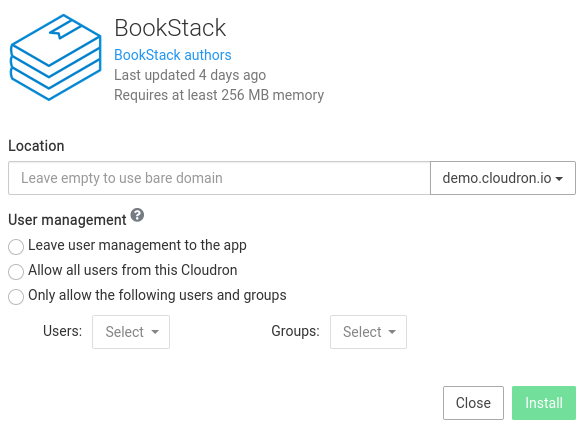
For apps that do not support integration with Cloudron user management, the Dashboard Visibilty can now be set at install time.
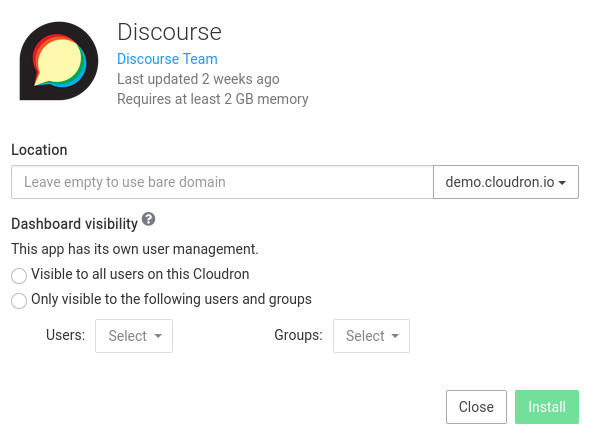
Re-sync DNS records
If you change the DNS provider of a domain, you can sync up the app and email DNS records into the new provider by using the new Sync DNS button in the Domainsview.
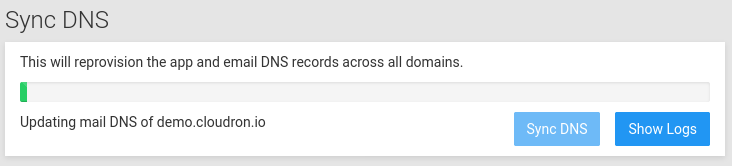
DNS Over TLS
Cloudron manages TLS certificates and apps do not have access to them. With the TLS addon, an app can request read-only access to the TLS certificate. This allows apps to implement non-HTTP protocols.
One app that takes advantage of this new addon is AdGuard Home. By having access to certificates, it can now support DNS Over TLS out of the box. To test, you can enter your AdGuard Home installation domain straight into the Private DNS feature on Android.
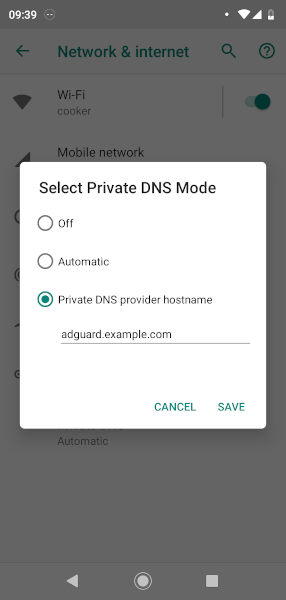
On Firefox, you can set a custom DNS over HTTPS server from Options/Preferences > General > Network Settings
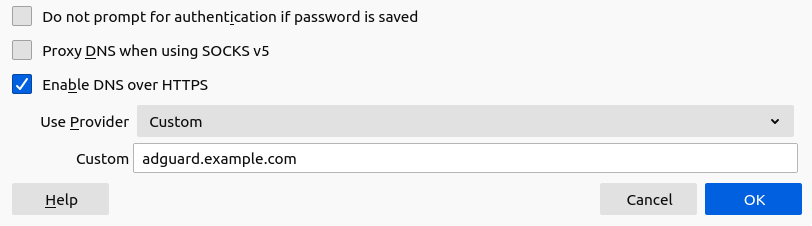
Dry run restore
When you restore Cloudron, Cloudron will automatically update the DNS to point to the new server. Using the Dry run feature you can skip the DNS setup. This allows you to test the integrity of your backups or get a feel of how your apps might perform if you switch the server, without affecting your current installation.
When restoring a Cloudron, simple check the Dry run checkbox. See our docs for more information.
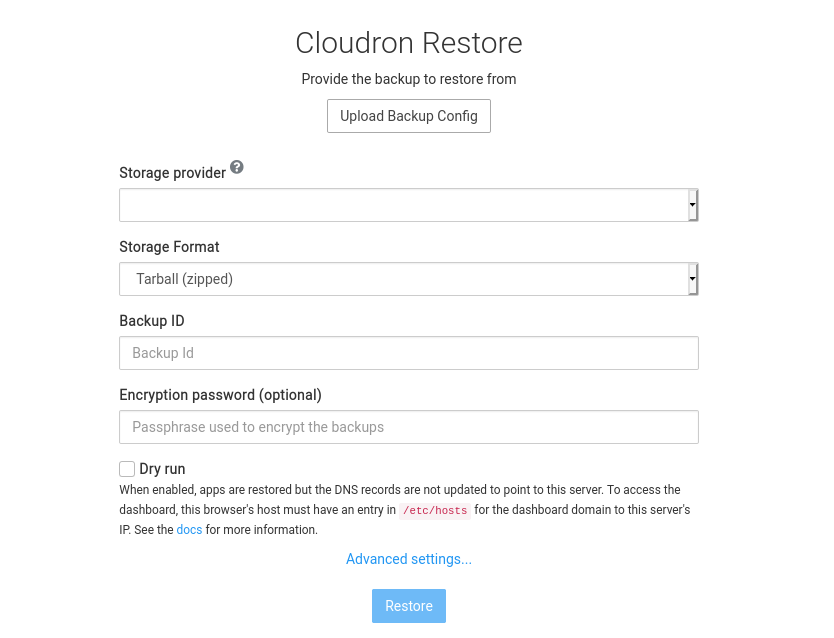
Misc
- Add ProfitBricks (IONOS) as backup storage backend.
- If a DMARC record already exists, Cloudron will not overwrite it. This allows you to setup a custom DMARC policy to receive email reports.
- Default Referrer-policy of apps is now 'same-origin'. This prevents leakage of internal URLs when clicking external links inside the app.
- rsync backend has been enhanced to preserve and restore symlinks.
- Clean up backups button now removes missing backups.
What's coming next
Head over to our forum to learn more about what's coming in our next release - 6.3.
Install or update Cloudron
New to Cloudron? Get started for free by running with 3 simple commands on your server.
To update an existing installation, simply click on the 'Update now' button on your dashboard.
