Cloudron 6 released
We are happy to announce the release of Cloudron 6!
For those unaware, Cloudron is a platform that makes it easy to run web apps like WordPress, Nextcloud, GitLab on your server and keep them up-to-date and secure.
Cloudron 6 includes support for Ubuntu 20.04 LTS (Focal), i18n, Volumes, Mailbox Sharing, Group Mailboxes, Mailbox Full Text Search, File manager improvements, Ad blocker apps & lots of bug fixes!
Ubuntu 20.04 LTS (Focal)
Cloudron 6 supports Ubuntu 20.04. We recommend using Ubuntu 20.04 for new Cloudron installations.
For existing installations. the upgrade to Ubuntu 20.04 is not automatic and you have to follow this guide to upgrade.
Please note that Canonical will continue to support Ubuntu 18.04 till 2022 and there is no rush to upgrade to Ubuntu 20.04 as such. Cloudron has the same feature set across all the versions of Ubuntu and it makes no difference what version of Ubuntu you run.
i18n
Cloudron Dashboard is now fully translatable! Transactional emails like the Welcome email and Password reset are translated as well. Please note that while the code has been translatable, the work of providing translations is on-going. As of this writing, German is 100% complete. French, Dutch, Spanish translations are under way. If you would like to contribute, please read about our translation workflow and sign up on our Weblate instance. Please also join our fellow translators in this forum thread.
Cloudron admins can set the default language in the Settings view. Users can also select a different language in their profile.
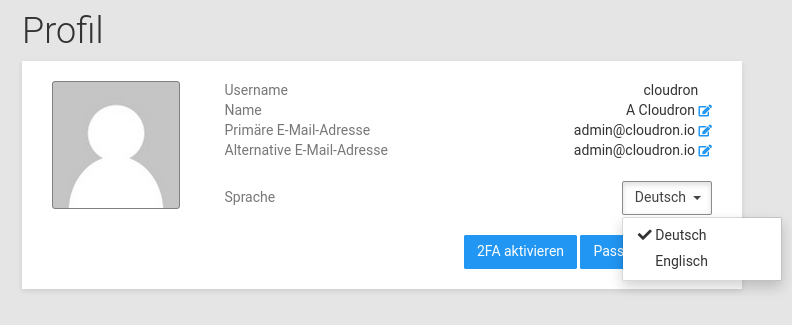
Volumes
Often, it is needed to give apps access to files like photos, music, movies in the server's file system. However, since apps on Cloudron are containerized, they do not have access to the server's file system. In Cloudron 6, we have added Volumes feature to allow mounting a path on the server into one or more apps.
First, create a volume from the new Volumes view. For example below, we have created a volume named music which maps to the server path /mnt/songs
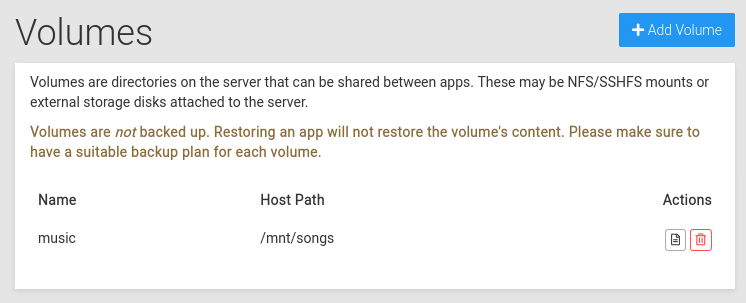
Once added, the volume can be mounted on to one or more apps. In the example below, we have mounted the music volume on to the Koel music player app.
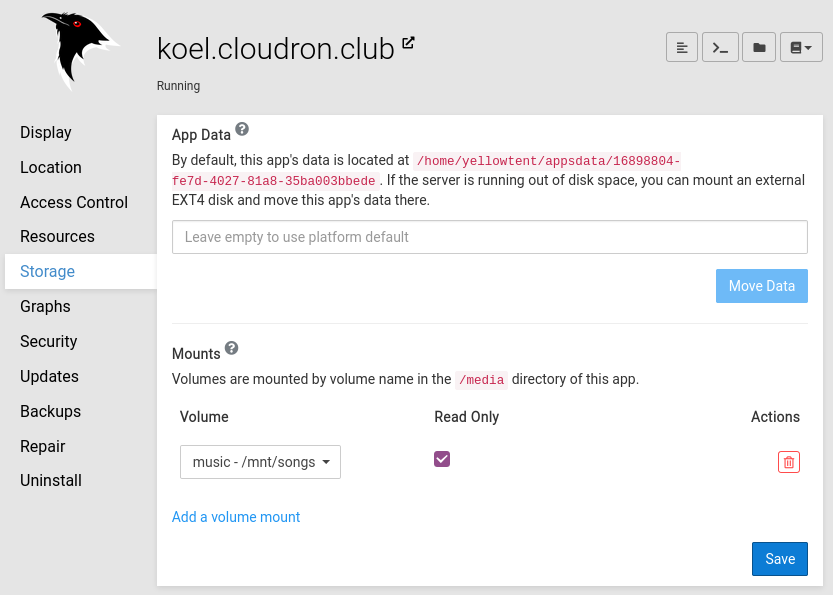
Mailbox Sharing
Users can share mailboxes with each other using IMAP ACLs. SOGo and Roundcube are per-configured to use this feature.
For example, a user can share a folder of their mail account with another user (this screenshot is from Roundcube):
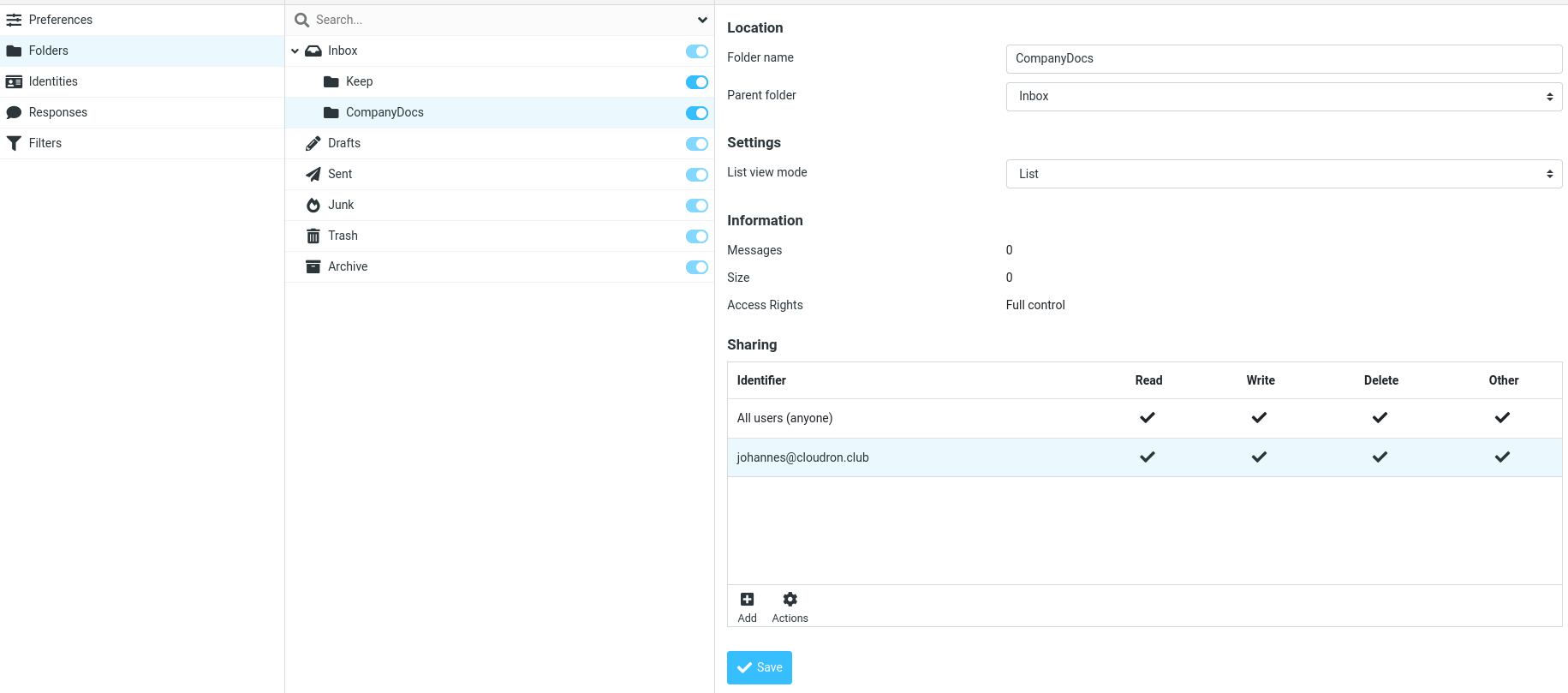
The other user, can see the shared folder in their account:
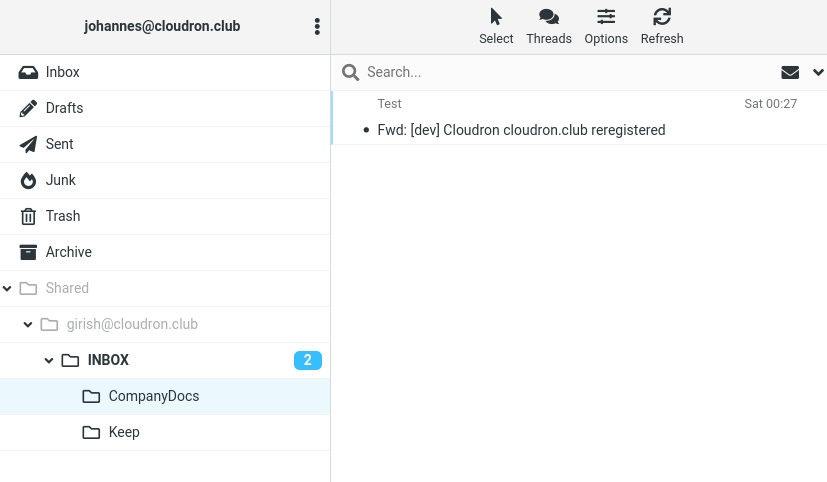
Please note that Cloudron installations before 6.0 require some manual steps to make mailbox sharing work. Follow this guide to migrate.
Group Mailboxes
The mailbox owner can now be set to a Cloudron Group. When set, any member of the group can access the mailbox with their password.
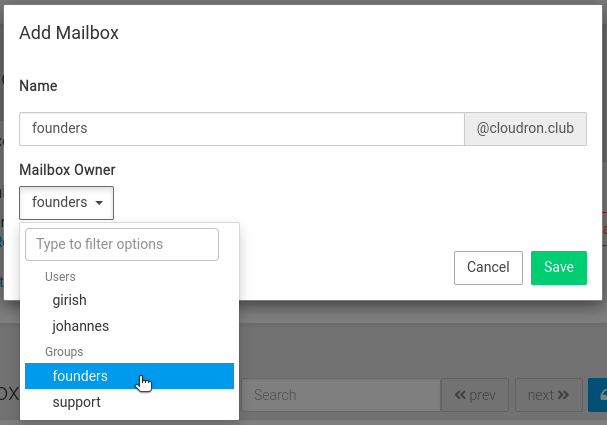
Mail Full Text Search
By default, every email text search involves scanning mails over and over. With a small number of emails (< 5GB), the search performance is usually acceptable. If there are a large number of emails, the emails can be indexed to make search faster.
To enable the search index, enable Full Text Search from the Email settings:
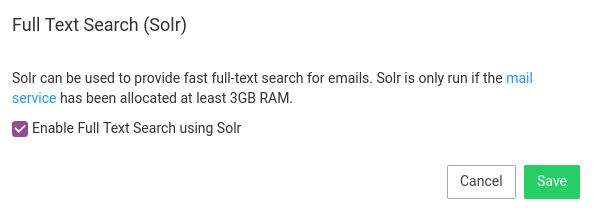
File Manager
We have made many improvements to the File Manager.
New File
You can create an new file from the New drop down button.

Extract
zip and tar files can be extracted after uploading using the new Extract action in the context menu.
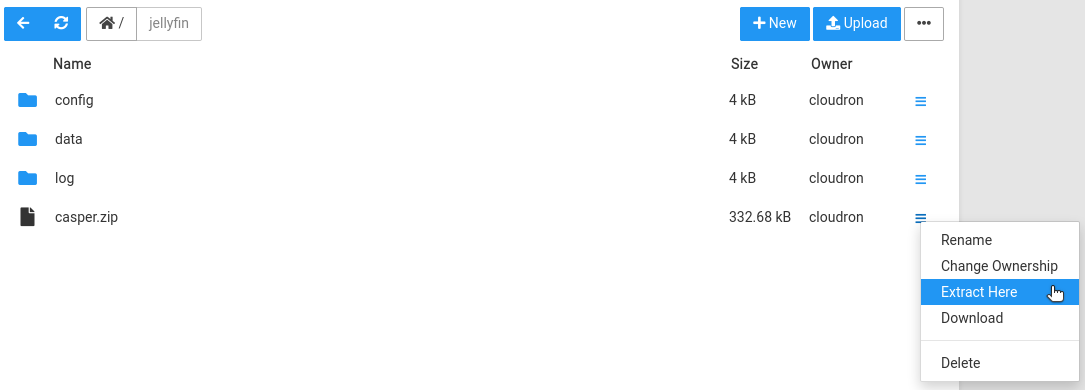
Download Directory
An entire directory can be downloaded as a zip file.

Ad Blocker
We have reworked Cloudron's internal DNS system so that apps can run DNS servers. The main use case for this is to run Ad blocker apps like Pi-Hole and AdGuard Home. For a start, we have already released AdGuard Home. Be sure to secure your installation, when using this app.
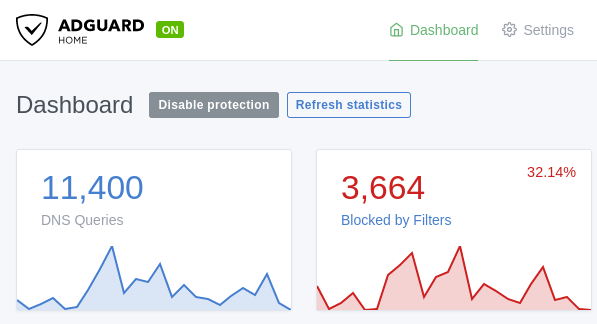
Misc
- Branding: footer can have template variables like %YEAR% and %VERSION%
- SFTP access is disabled for non-admins by default. This is a breaking change.
- Postgresql: whitelist pgcrypto extension for loomio.
- Linode DNS is now enabled in the Cloudron setup wizard.
- Log file names are more descriptive on download.
- The
proxyAuthaddon can be used to setup an authentication wall in front of the app. See docs for more information. - Elasticemail is a cost-effective email relay option. You can choose Elasticemail as a relay provider in the outbound settings.
- AWS S3: Add China region
- Security: fix issue where apps could send with any username (but valid password)
Install or update Cloudron
New to Cloudron? Get started for free by running with 3 simple commands on your server.
To update an existing installation, simply click on the 'Update now' button on your dashboard.
