Cloudron 7.2 released
We are happy to announce the release of Cloudron 7.2!
For those unaware, Cloudron is a platform that makes it easy to run web apps like WordPress, Nextcloud, GitLab on your server and keep them up-to-date and secure.
Cloudron 7.2 has many new features including support for Ubuntu 22.04, Backup Labels, Hetzner DNS, Cron extensions, Dashboard Backgrounds, XFS, Mail FROM Display name, Volumes, New App store filters, additional Wasabi regions & more!
Ubuntu 22.04
Cloudron 7.2 supports Ubuntu 22.04. We recommend using Ubuntu 22.04 for new Cloudron installations. For existing installations, we have a guide on how to update from Ubuntu 20.04 to Ubuntu 22.04.
Please note that there is no rush to update, since the feature set across Ubuntu versions is one and the same. Canonical will support Ubuntu 20.04 till 2025.
Backup Labels
App Backups can be tagged with a label for readability. In addition, specific backups can be preserved regardless of the clean up policy. This is useful to ensure that backups of template apps are never deleted.
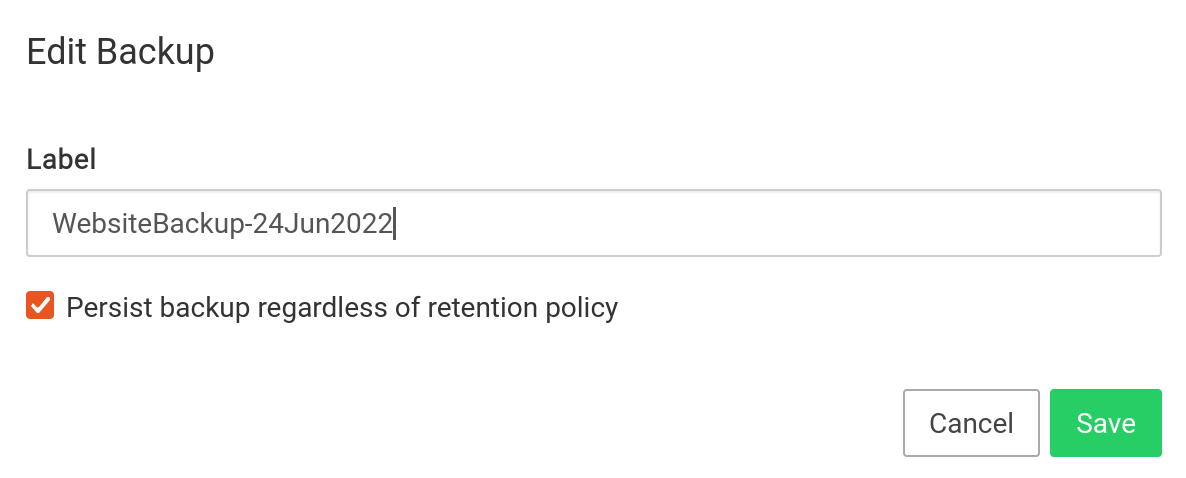
Hetzner DNS
Hetzner's DNS Console is an intuitive DNS management platform. To use the Hetzner DNS provider, generate an API key and choose Hetzner DNS from the domain provider drop down.
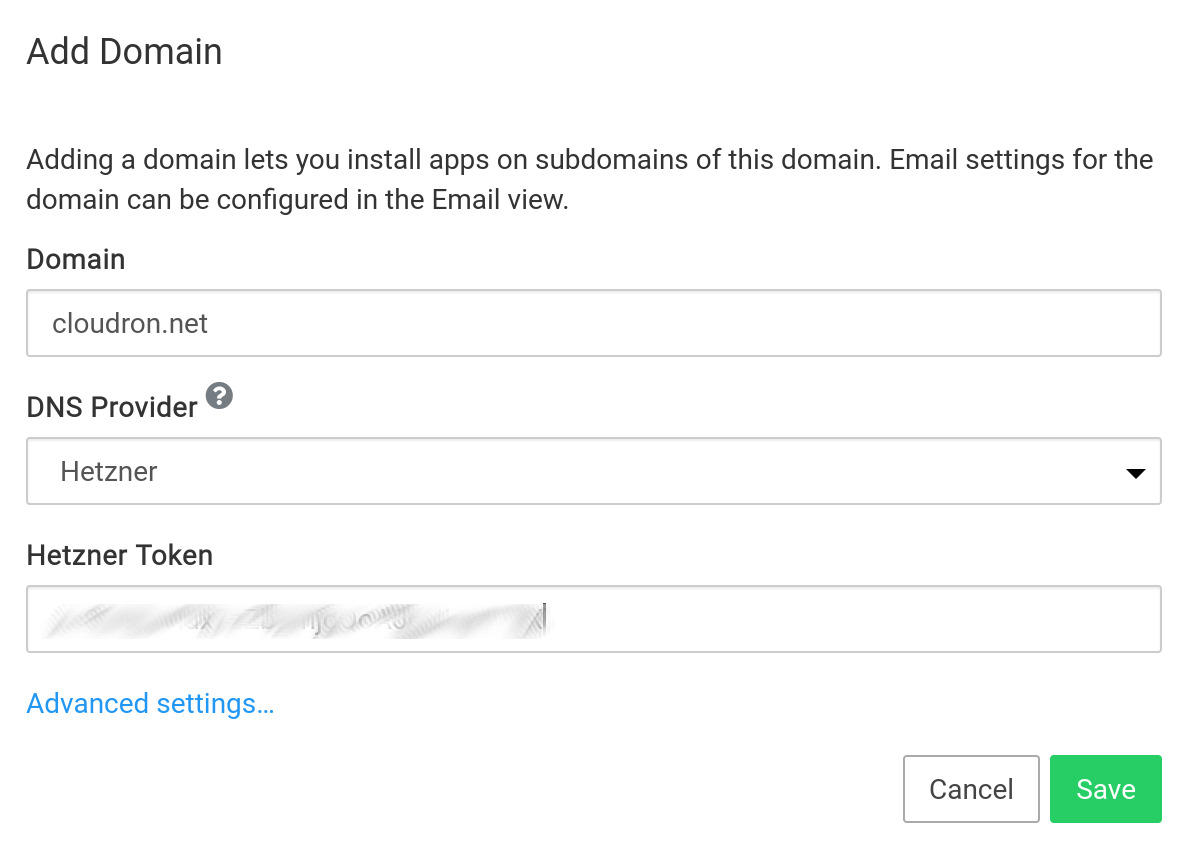
Cron extensions
Custom cron commands can be added in an app's cron section. In 7.2, the cron schedule can be a cron extension like @service, @hourly, @yearly. The @service pattern is especially useful because it allows you to run a sidecar service along side the app. The service gets automatically started when the app starts.
Dashboard backgrounds
Users can set a background image for their dashboard in the Profile section.
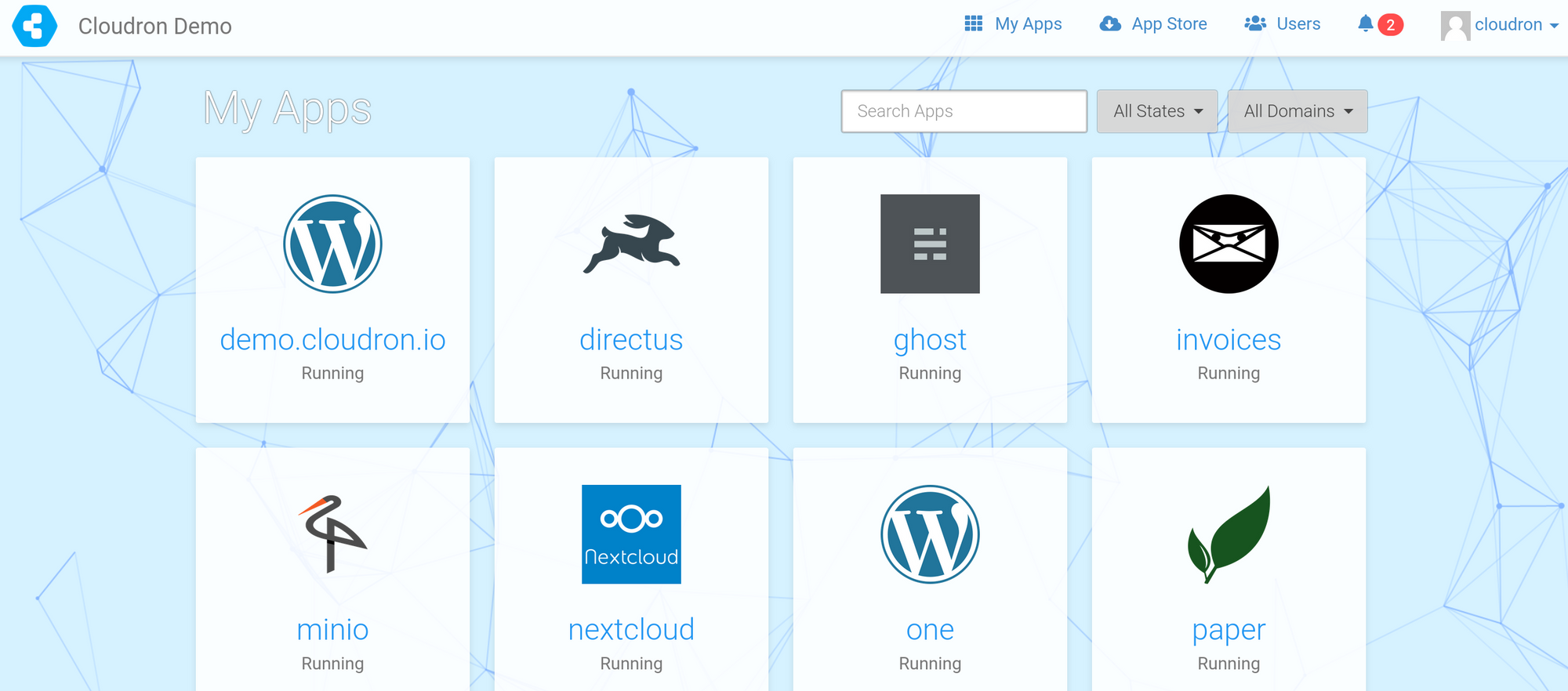
XFS
Cloudron can now be installed on XFS in addition to EXT4. Volumes also have XFS support.
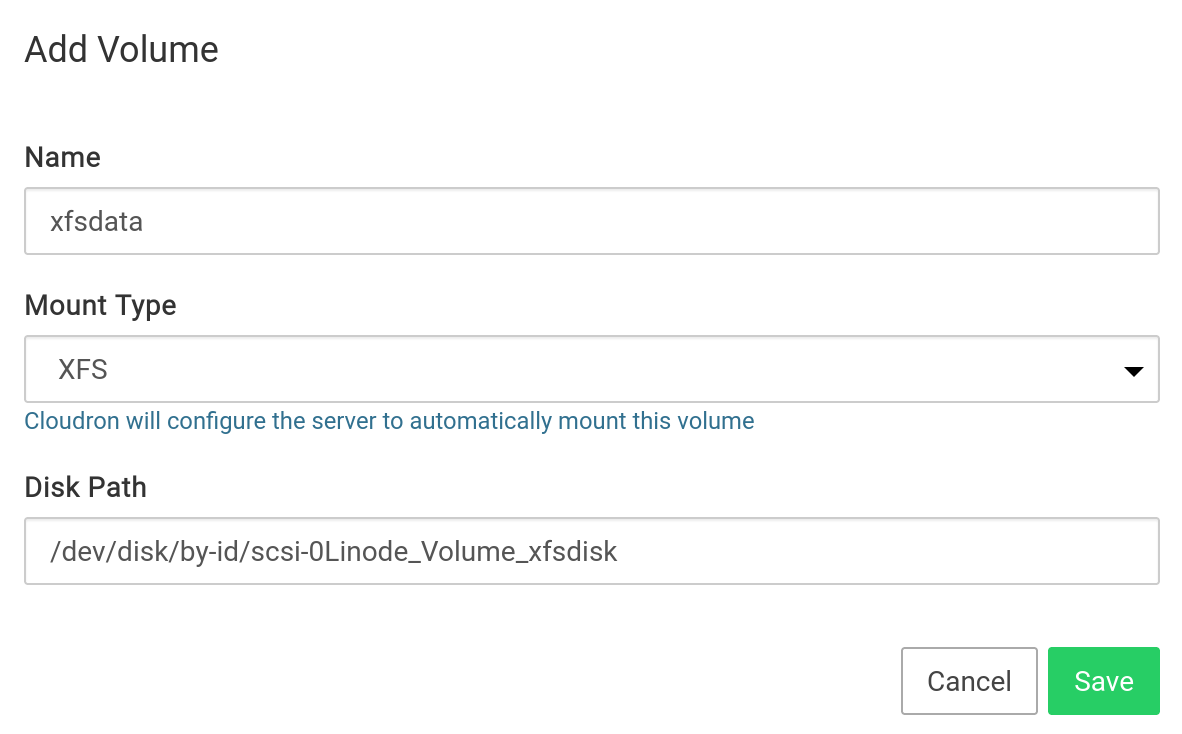
Mail FROM Display name
Cloudron automatically configures the email address using which apps send email. From 7.2, we have enhanced the packaging format to also specify the email FROM address display name. Note that not all apps support setting the Mail FROM display name. We are actively working on updating each app to use this feature.
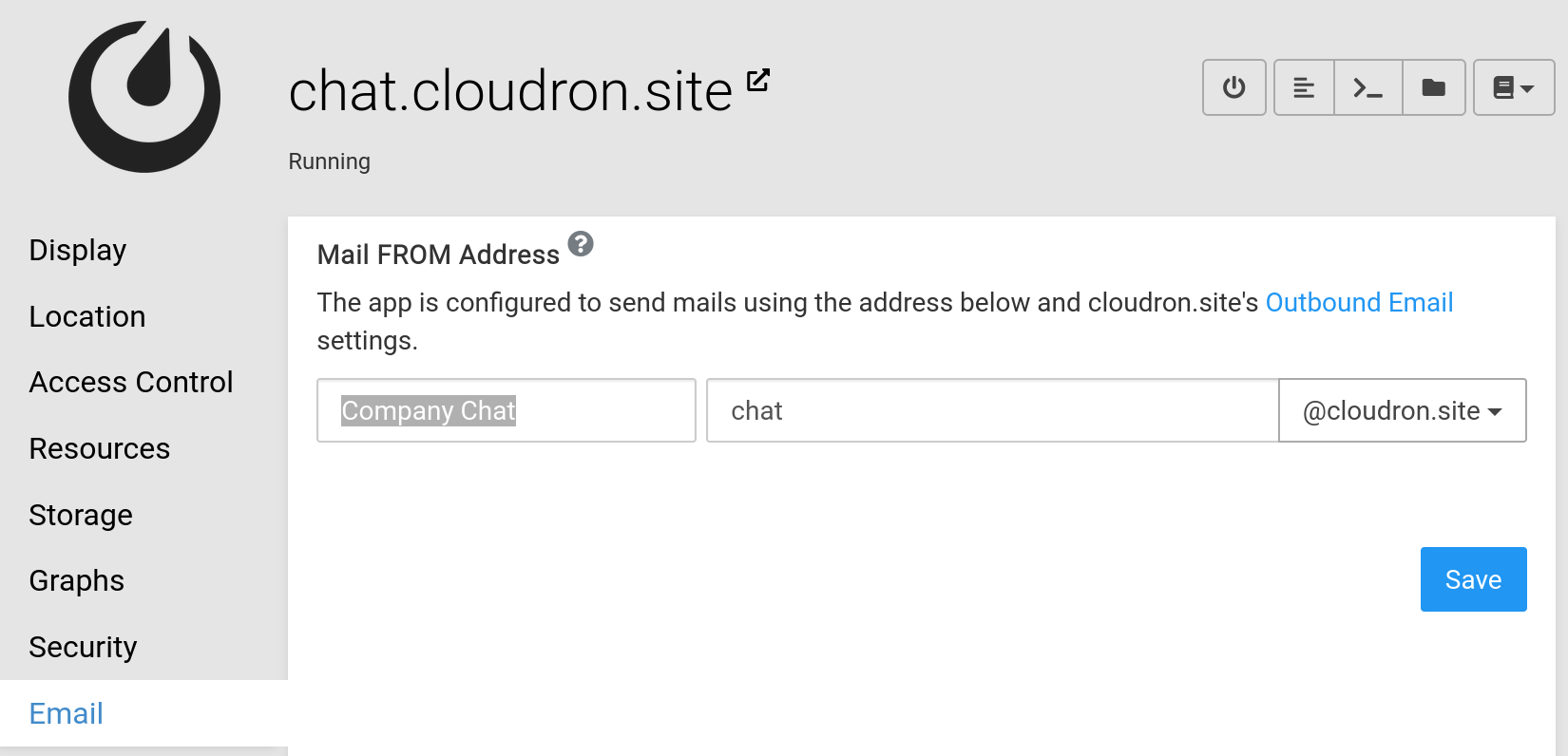
Volumes
The Volumes concept has been reworked and enhanced to be a destination for an application's data directory. They can now be used as an app's main data storage or as a shared storage location between apps.
After adding a volume, you can set it as the storage directory of an app:
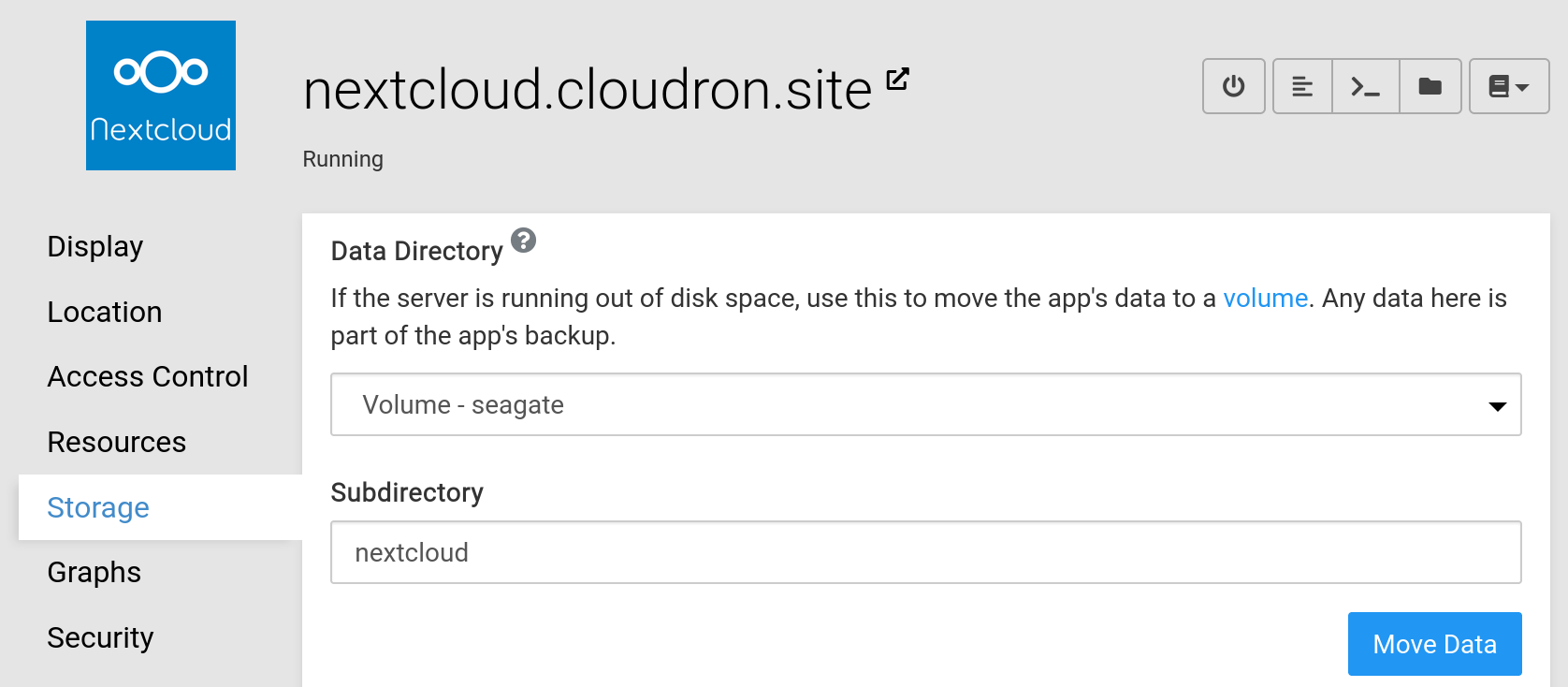
Cloudron will set things up to ensure that the volume is ready before starting the app.
App store filters
The new User Management filter in the `App Store` view can be used to filter apps that integrate with Cloudron User Management.
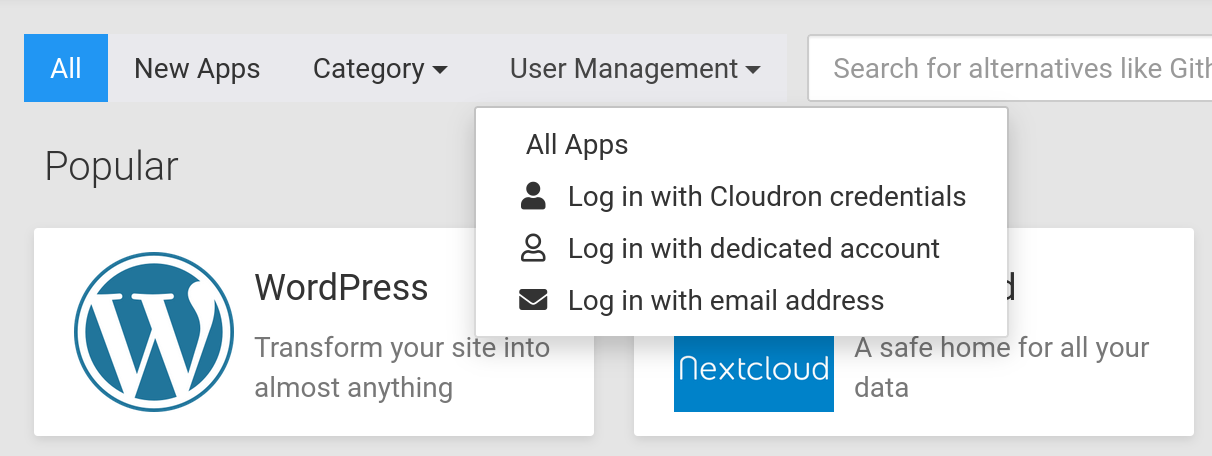
Wasabi regions
New Wasabi Backup Storage endpoints have been added - London, Frankfurt, Paris, Toronto.
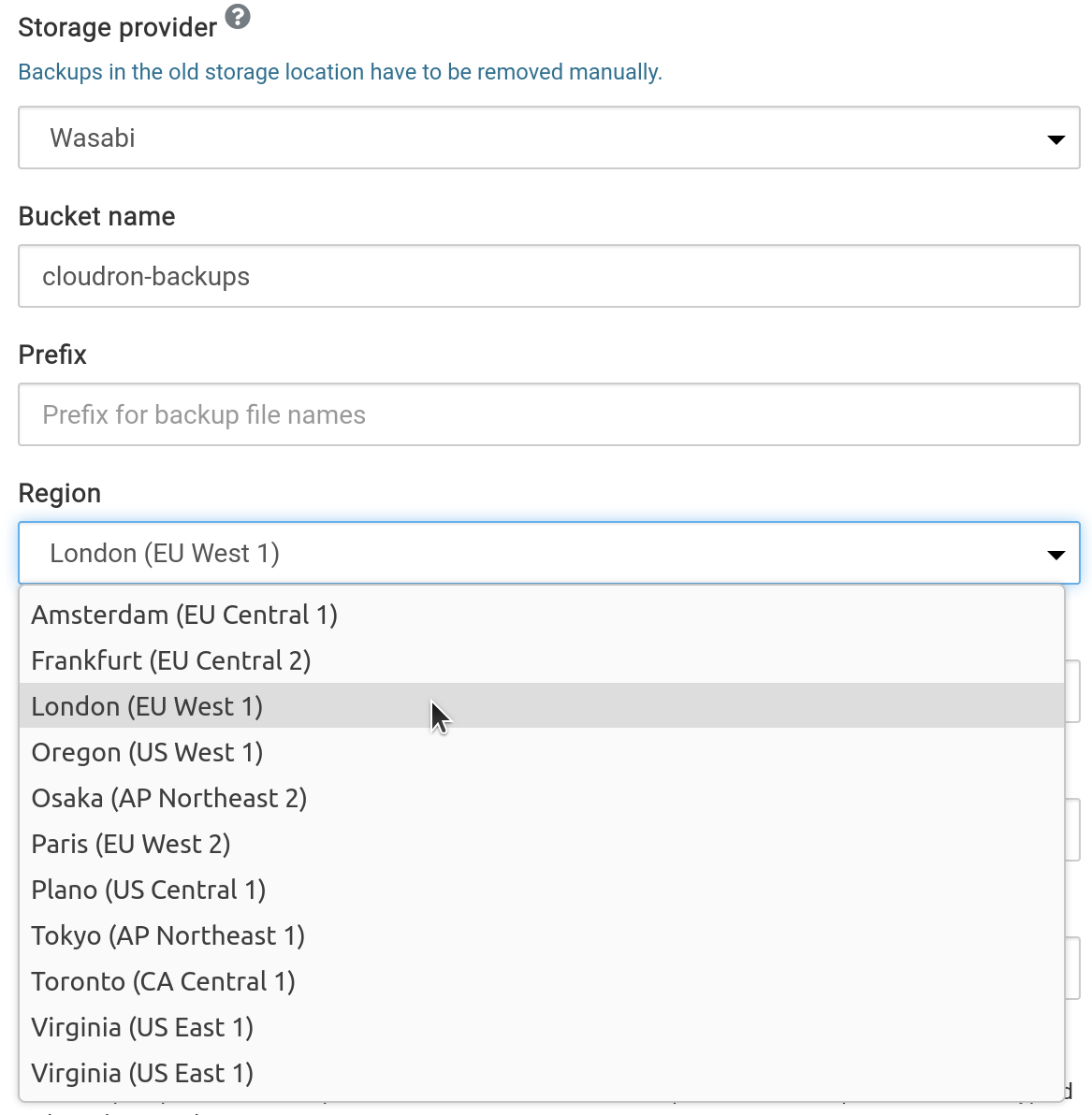
Misc
- mail: hide log button for non-superadmins
- cifs: use credentials file for better password support
- backup cleaner: do not clean if not mounted
- remote access: add a separate system user named cloudron-support
- docker: update to 20.10.14
- Add a way to make LDAP users local
- exec: rework API to get exit code
- Refactor backup code to use async/await
- mongodb: fix bug where a small timeout prevented import of large backups
- graphite: fix issue where disk names with '.' do not render
What's coming next
Head over to our forum to learn more about what's coming in our next release - 7.3.
Install or update Cloudron
New to Cloudron? Get started for free by running with 3 simple commands on your server.
To update an existing installation, simply click on the 'Update now' button on your dashboard.
