Cloudron 8 Released
We are happy to announce the release of Cloudron 8!
For those unaware, Cloudron is a platform that makes it easy to run web apps like WordPress, Nextcloud, GitLab on your server and keep them up-to-date and secure.
Cloudron 8.0 has many new features including support for Ubuntu 24.04 LTS (Noble Numbat), IPv6 only servers, Dashboard List view, Login Page background, deSEC integration, File manager dark mode, Admin Notes, Admin Checklists & lots of bug fixes.
Ubuntu 24.04 LTS
Canonical recently released it's new Ubuntu LTS 24.04 LTS Noble Numbat . Cloudron 8 supports Ubuntu 24.04 and it is also the recommended Ubuntu version for new installations. Note that we will continue to support Ubuntu 20.04 and Ubuntu 22.04 for the foreseeable future.
Users on older Ubuntu versions can upgrade to Ubuntu 24.04 by following our guide.
IPv6 Only Servers
Recently, there has been a change that Cloud Providers like AWS, Hetzner have started to charge for IPv4 addresses. Cloudron 7.1 added IPv6 support but still required an IPv4. Now with Cloudron 8, we support servers which do not have any IPv4.
We have tested IPv6 only server setups on AWS, Hetzner, Upcloud & Vultr and they work great! As a heads up, IPv6 is a totally separate network protocol from IPv4. As such, if you want to host public facing websites and apps, you should still use servers with IPv4.
Dashboard Enhancements
Apps can be viewed as a List in the Cloudron Dashboard .
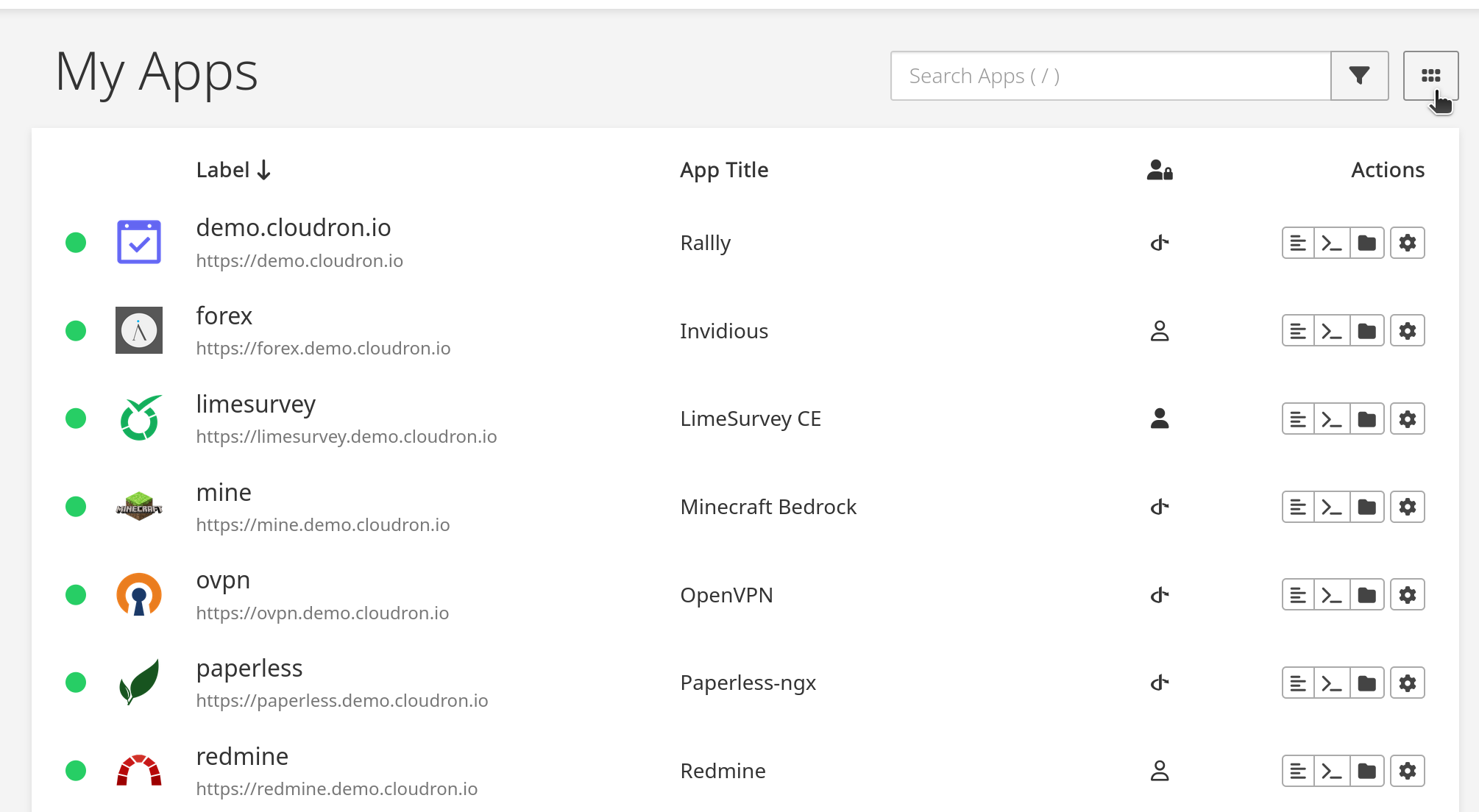
API Docs
Cloudron API is now stable and fully documented .
Reworked Filter UI
The filter UI has been reworked.
Use / as shortcut to quickly start searching for a specific app.
The filter options are now shown inline and sticky instead of the transient popup in previous releases. You can also filter by tag(s).
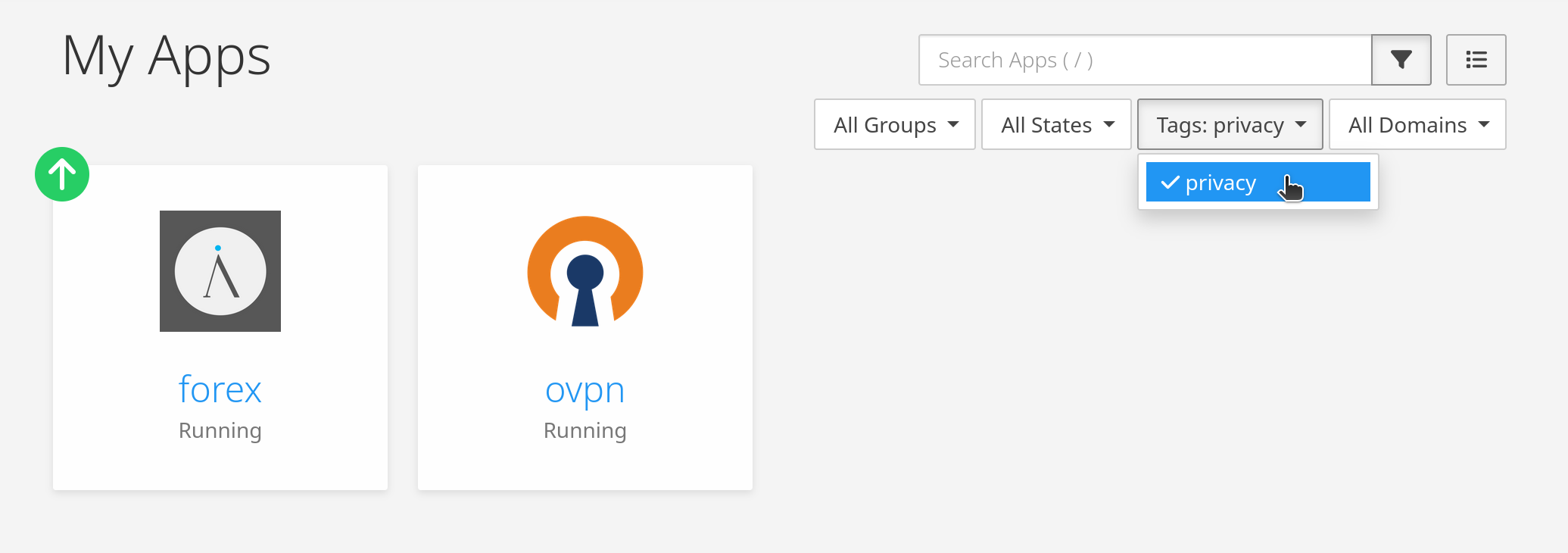
Login Page Background
The background image for the login pages can be set in the Branding view.
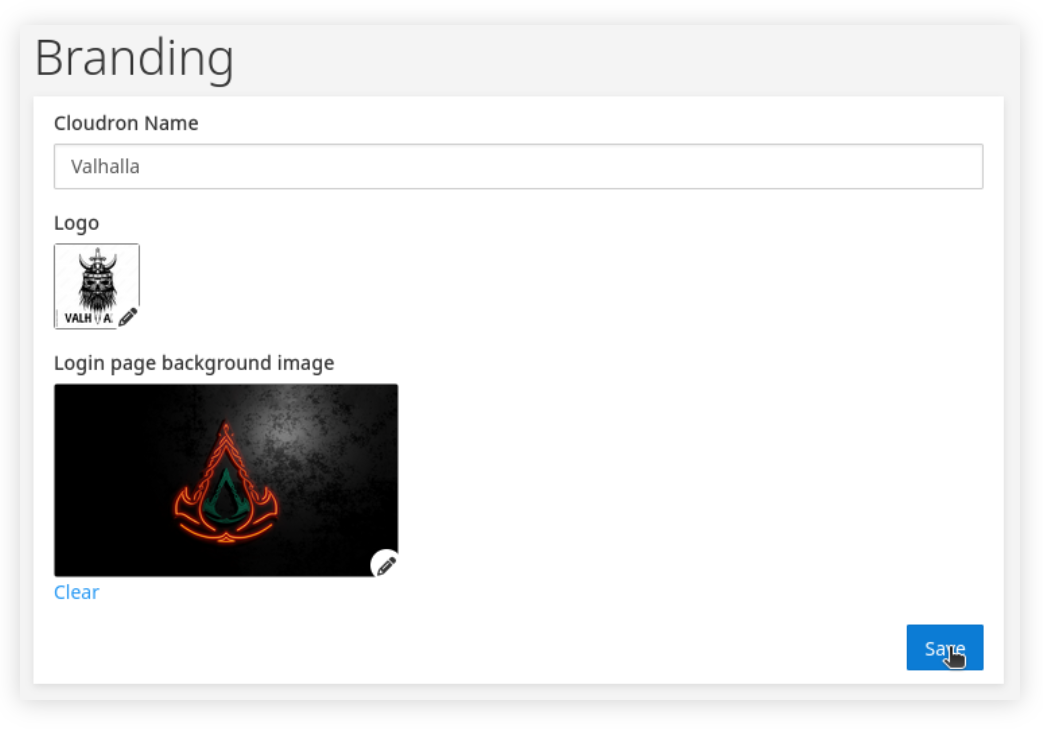
File Manager Dark Mode
File Manager now has a dark mode!
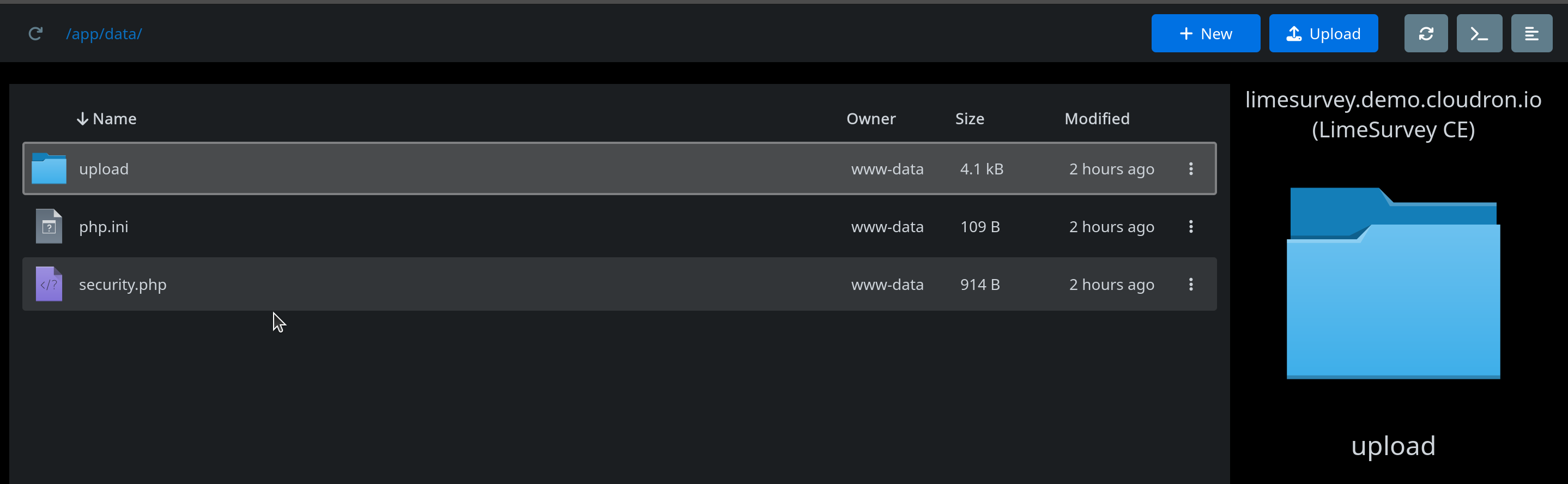
deSEC Integration
deSEC is a free DNS hosting service, designed with security in mind. Running on open-source software and supported by SSE, deSEC is free for everyone to use.
To use the deSEC integration, move your domain over to deSEC and then choose deSEC provider in the dropdown in the Domains view.
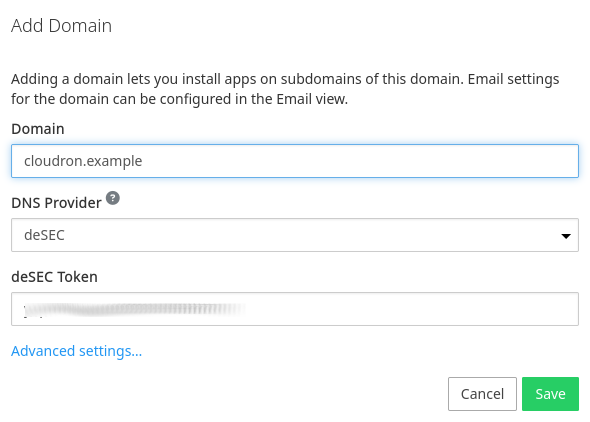
App Notes
App specific notes can be saved in markdown format. Notes are shared by admins. All Admins and App Operators can view and edit them.
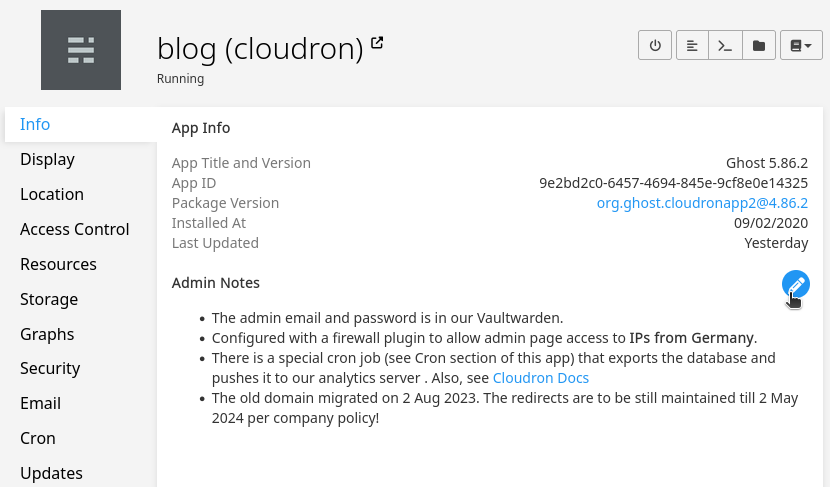
Admin Checklist
Cloudron's manifest has been extended to have a checklist property. The checklist is a list of items to be completed post installation. The items can be individually tracked - completed or not, by whom and when. Examples include changing the default admin credentials, reviewing registration settings, etc.
Checklist appears in the Info section of the app.
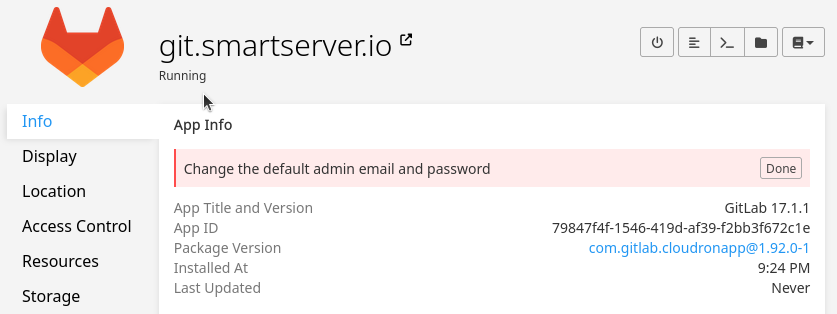
When a Checklist item is marked as done, the username and date of completion is tracked for audit purposes.
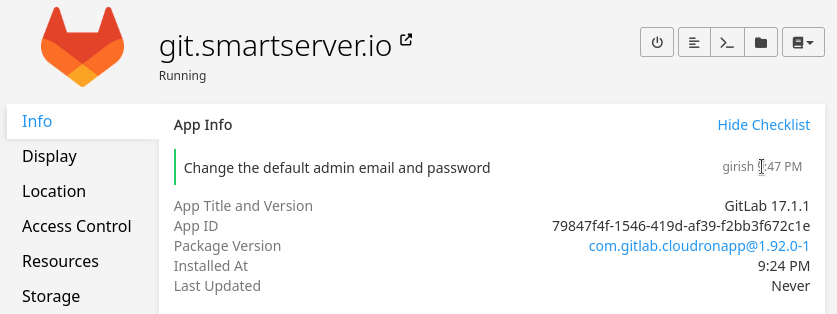
OpenID everywhere
We have adjusted the app packages of over 60 apps to use Cloudron OpenID Connect. Because the authentication flow goes via the Cloudron Auth Endpoint, we can enforce 2FA, enforce rate limits and various security measures which were impossible with the previous LDAP integration.
Apps that use the proxyAuth addon will also now use OIDC automatically.
Troubleshooting tool
Dashboard down? Instead of reaching out to support as the first step, we have implemented all our troubleshooting techniques in the cloudron-support tool. Simply run cloudron-support --troubleshoot on the server, and you will get a good idea of what has gone wrong. See the troubleshooting docs for more information.
App Resources
We have reworked the memory and CPU allocation mechanism for apps.
The memory limit that you set in the Resources view translates the Max RAM the app can use. Apps get unlimited swap.
The previous CPU shares functionality is now CPU limit. With this, you can restrict how much max CPU an app can use.
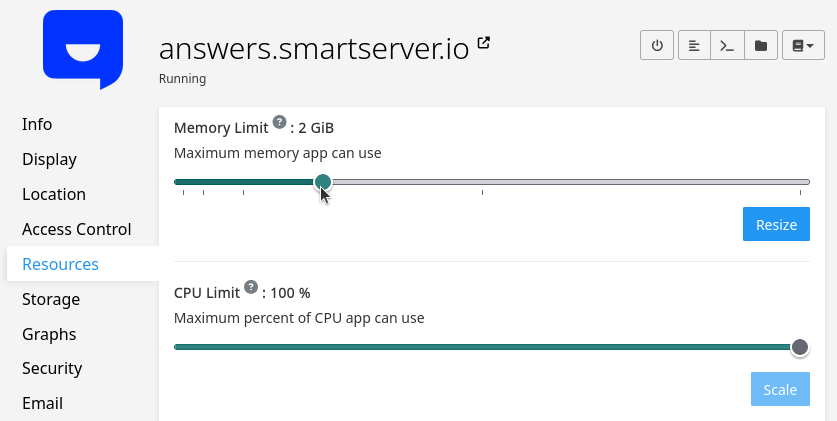
System Resolver
Prior to Cloudron 8, we use unbound as the system wide DNS resolver. Unfortunately, bugs in unbound and various network restrictions has generated much networking related issues.
To remedy this, we have drastically cut down the role of unbound . Cloudron 8 uses whatever was the server's default system resolver at installation time (usually systemd-resolved). unbound is still used for various recursive DNS queries like propagation and RBL checks.
Non-AVX Servers
We removed support for servers without AVX support in Cloudron 7.5. Turns out low-power systems like the ZimaBoard, but also Netcup servers and various other providers still have servers without AVX.
With Cloudron 8, support for servers without AVX is back! Unfortunately, MongoDB 5 and above still requires AVX. To handle this, when Cloudron is installed on servers without AVX, MongoDB is disabled. As a result, you won't be able to install various apps like Rocket.Chat, Meemo, NodeBB & Wekan.
Hetzner Storage Box
Many users use Hetzner Storage Box for storing very large backups. We looked into optimizing backup speed for this specific case.
For SSHFS mounted Storage Box, we have implemented server side copying. Server side copying allows us to implement hard links correctly and remote copying is 1000x faster. For this reason, we recommend configuring your Storage Box to use SSHFS.
Other Notable Changes
- Backups: a long standing issue that backups used to get stuck at zero Mbps is now fixed.
- Dashboard: font and color improvements
- notfound page: better message when navigating by IP address
- CIFS: enable seal encryption by default
- NFS: disable rpcbind service. we only support nfsv4 mounting
- OVH Storage: Fix location URLs and add RBX region
- AMI: IMDv2 support
- Mailer: add html version of test mail
- Backups: fix issue with s3 backend where files missing in remote was not detected correctly
- Backup cleaner: do not remove the backup in progress
What's coming next
Head over to our forum to learn more about What's coming in our next release - 8.1.
Install or update Cloudron
New to Cloudron? Get started for free by running with 3 simple commands on your server.
To update an existing installation, simply click on the 'Update now' button on your dashboard.
