Cloudron 5.6 released
We are happy to announce the release of Cloudron 5.6!
For those unaware, Cloudron is a platform that makes it easy to run web apps like WordPress, Nextcloud, GitLab on your server and keep them up-to-date and secure.
Cloudron 5.6 includes hardware accelerated transcoding support, setting a IP blocklist, server side mail signatures, changing mail server location, configurable email spam filters & lots of bug fixes!
Hardware Accelerated Transcoding
Media apps like Emby, Jellyfin can take advantage of the GPU to transcode videos. Starting Cloudron 5.6, apps can request the vaapi capability in the app package manifest to get access to hardware that supports VAAPI or QuickSync.
Emby has already been updated to make use of this new feature and updates to Jellyfin are under way. You can see the transcoding in action in Emby's dashboard. Note that you might have to install additional drivers to get transcoding to work. See our docs for debugging help.
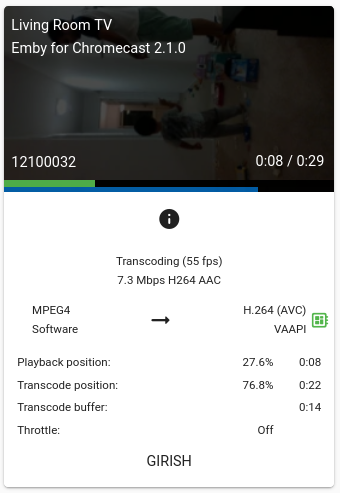
IP Block List
Using the blocklist configuration, one or more IP addresses and/or networks can be blocked from connecting to Cloudron. You can download various country based blocklists from here and copy/paste those lists as-is into the UI.
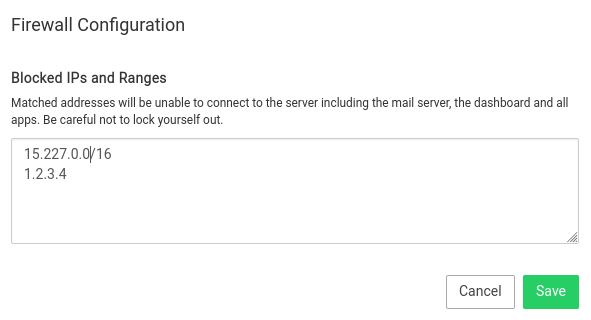
Mail Server
In 5.6, we have added many aspects of the mail server configurable.
Mail Server Location
The location of the email server defaults to the Cloudron dashboard location my.domain.com. Starting 5.6, this can be changed in the Mail view. Cloudron will automatically setup the required DNS records (MX, SPF) for all the domains when you change the mail server location.
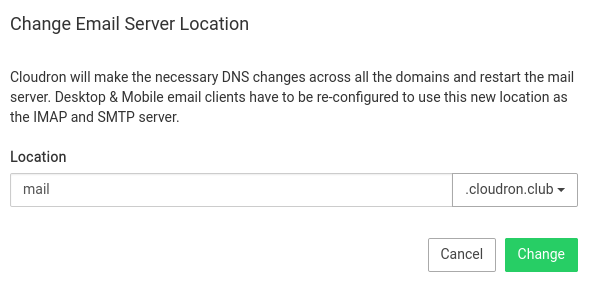
Email Signature
Disclaimers, confidentiality information or legalese can be appended to every outbound email via the new Signature setting. This setting can be set on a per-domain basis.
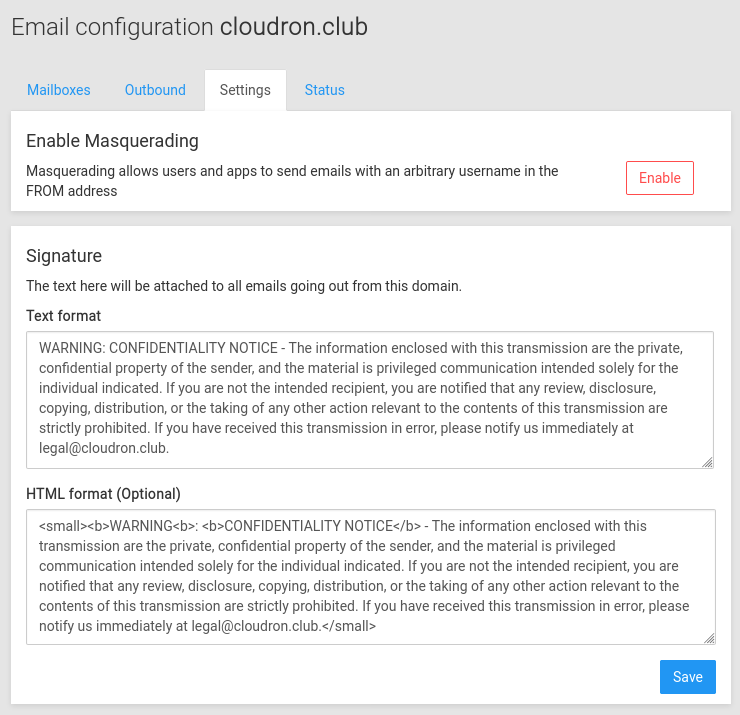
Spam Filter
Email addresses can be explicitly marked as spam in the Email view. This is a global setting that applies to all incoming mail. Beyond listing addresses, it is also possible to write custom spamassassin rules that inspect the email contents. For example, you can write a rule to filter all emails with some offending word in the email subject or body. See our docs for more information.
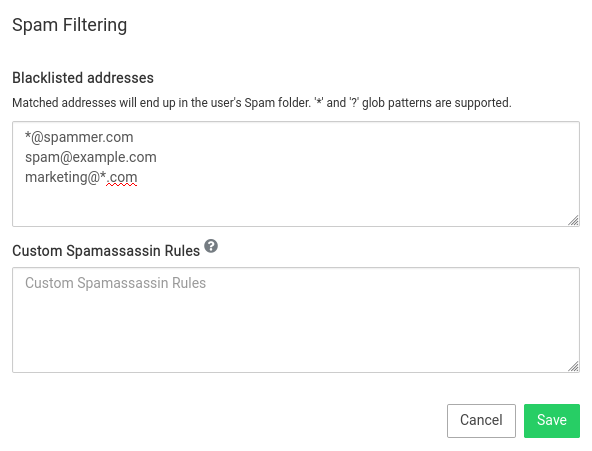
Mail Size
The maximum size of emails that can be sent can be set using the Maximum Mail Size setting.
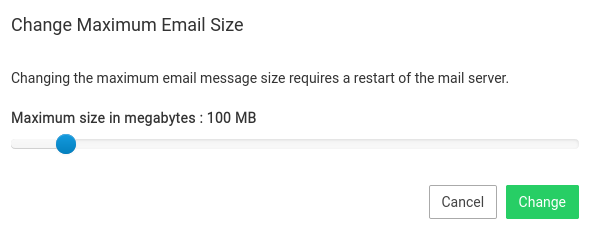
Scheduler redesign
Cloudron apps use the scheduler addon to run cron jobs. In previous versions, the scheduler used to spin up a new container for each task run. This resulted in a lot of container networking churn and depending on the kernel version was causing much instability. In 5.6, we have reworked the scheduler to create the task container just once and re-use it for every subsequent run. Task containers are still completely isolated from the main app container as one would expect i.e /tmp, /run etc are totally separate.
Misc
- Dashboard: Search filter looks matches app title as well
- After activation, https://IP will not redirect to the dashboard anymore for privacy and security reasons.
- Fix issue where the long MongoDB database names was causing app indices of rocket.chat to overflow
- Backups: make upload part size configurable
- Postgres: enable uuid-ossp extension
- Linode object storage: Add singapore region
- OVH object storage: add sydney region
- S3: multi-part copies are now done in parallel. This increases upload speed by 5x.
- HTTP URLs now redirect directly to the HTTPS of the final domain
Install or update Cloudron
New to Cloudron? Get started for free by running with 3 simple commands on your server.
To update an existing installation, simply click on the 'Update now' button on your dashboard.
