Cloudron 7 released
We are happy to announce the release of Cloudron 7!
For those unaware, Cloudron is a platform that makes it easy to run web apps like WordPress, Nextcloud, GitLab on your server and keep them up-to-date and secure.
Cloudron 7 has many new features including App Operators, App Event Log, Per-app Crontab, UpCloud Object Storage, Impersonate User, POP3 Mailboxes, Improved Mail Event log, Mail Backup, & more!
App Operators
A common use case is to allow a user to manage specific apps like websites but not administer the Cloudron itself. In Cloudron 7, we have implemented App Operators.
An app operator can perform configuration and maintenance tasks of a specific app - view logs, adjust resources, access the web terminal etc. However, they cannot uninstall the app or change it's domain.
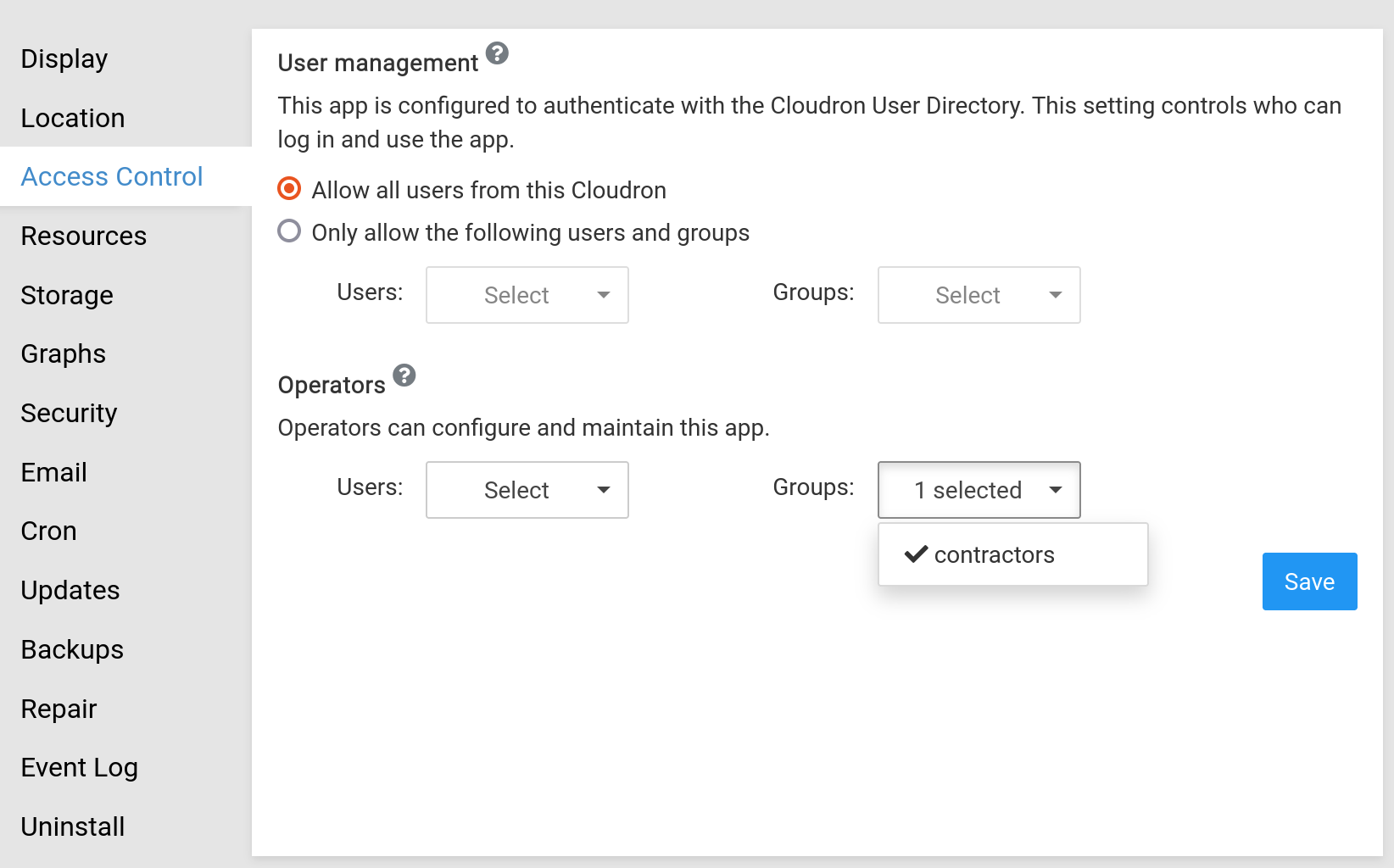
App Event Log
App configuration and life cycle events can be viewed from the new Event Log section of the app.
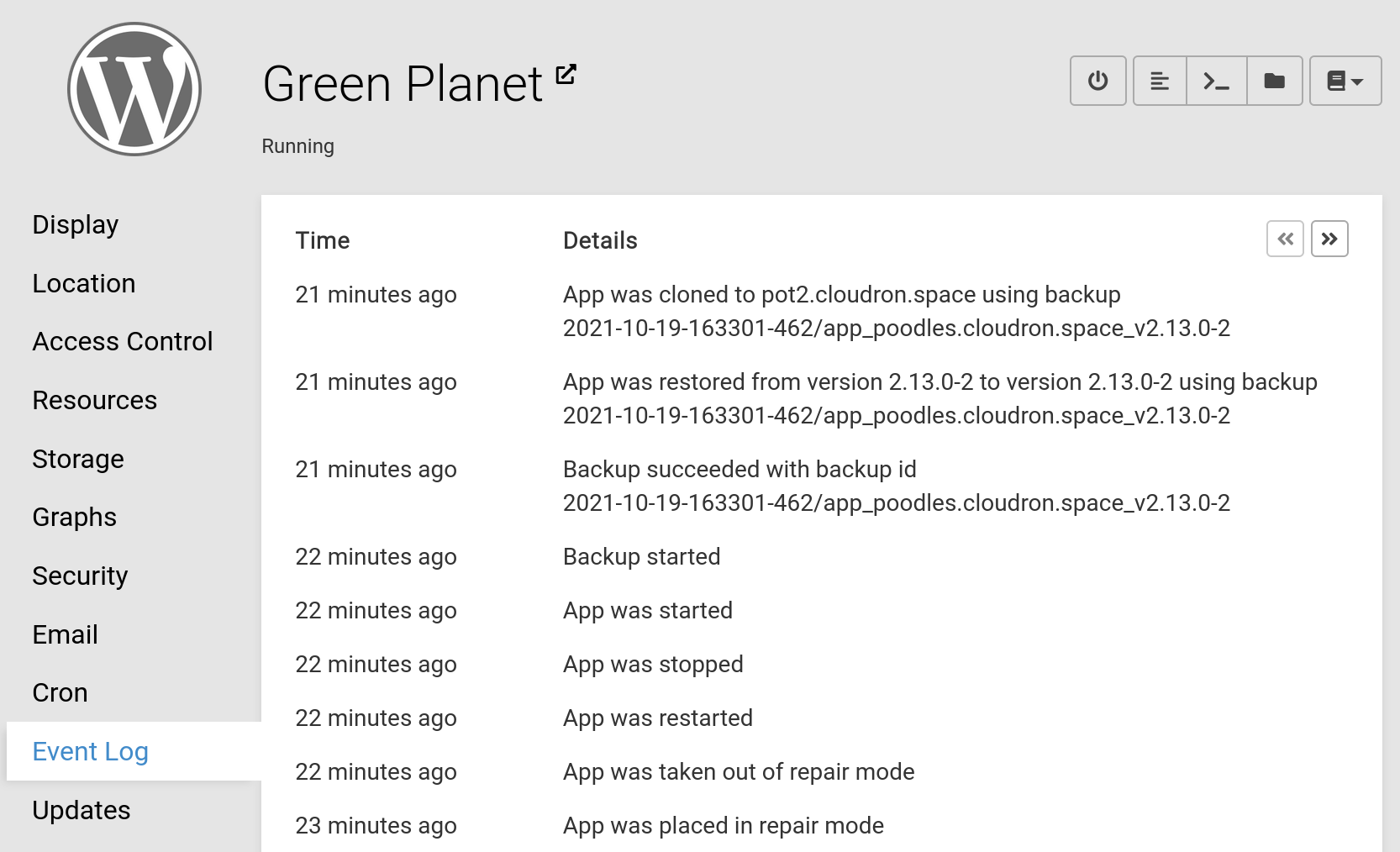
App Crontab
Custom cron commands can be added in Cron section. The log output of the cron commands can be viewed using the log viewer.
Cron commands are run with the context of the app in a container. This means that they have access to all the same environment and databases as the app itself.
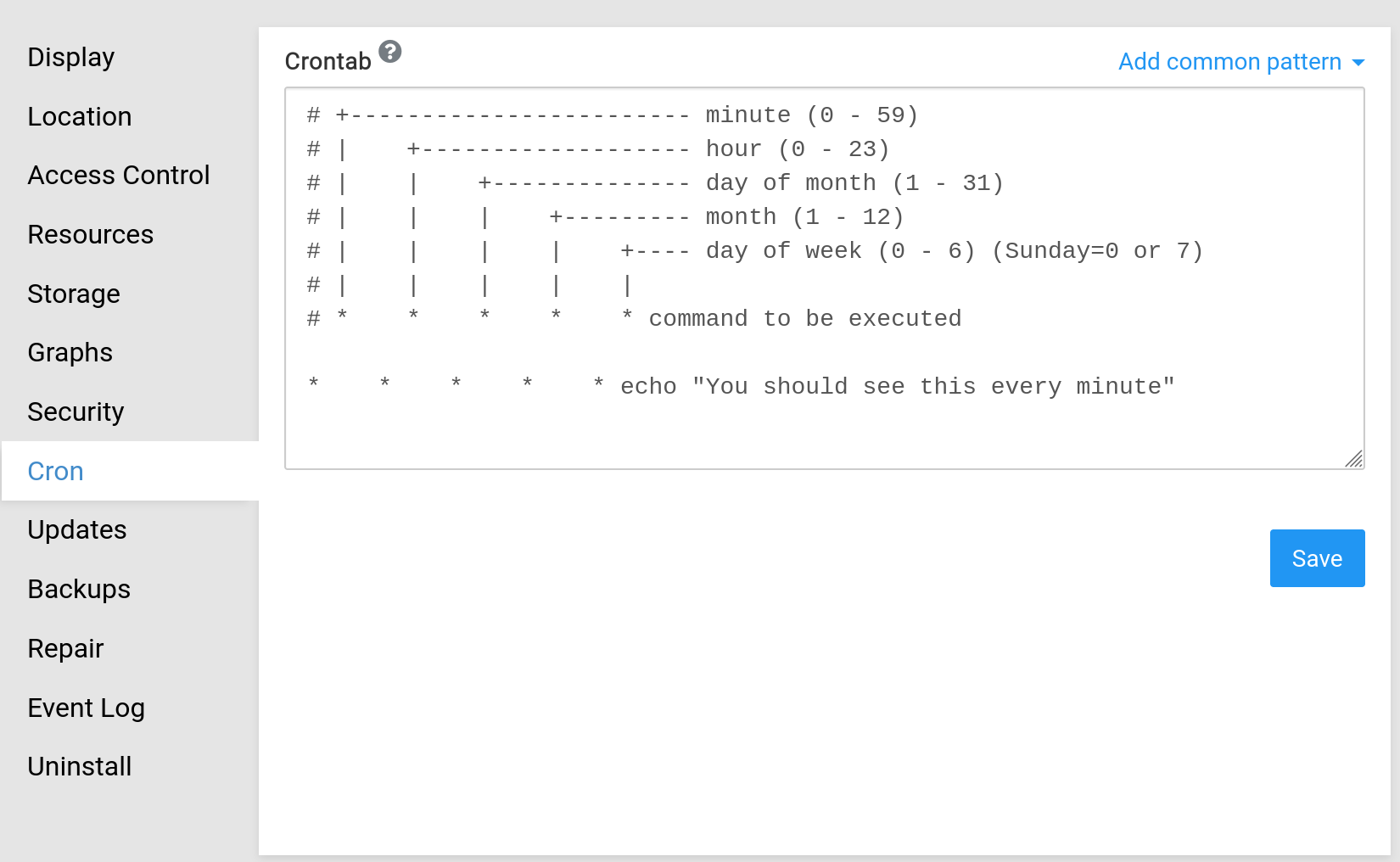
UpCloud Object Storage
We have added UpCloud Object Storage as a backup provider.
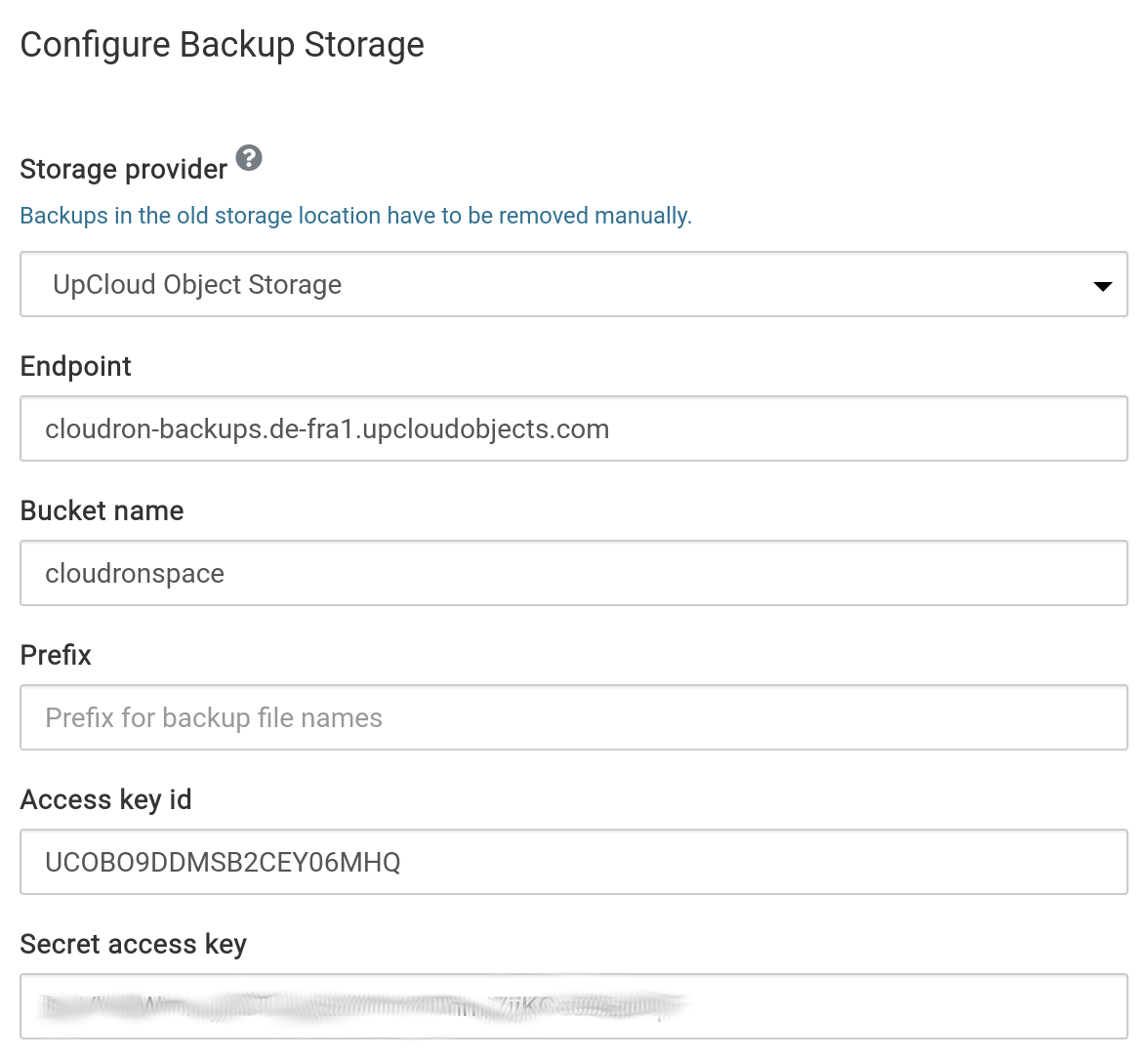
Impersonate User
A common situation is to be able to pre-setup applications on behalf of a new user. In some cases, the user has to login to an app first before they can be added to a channel/group/team or given specific permissions.
For such situations, the Cloudron admin can use the Impersonate button to generate a password that lets an admin login as another user. The password is time limited and can be used to login to the Cloudron dashboard and the apps.
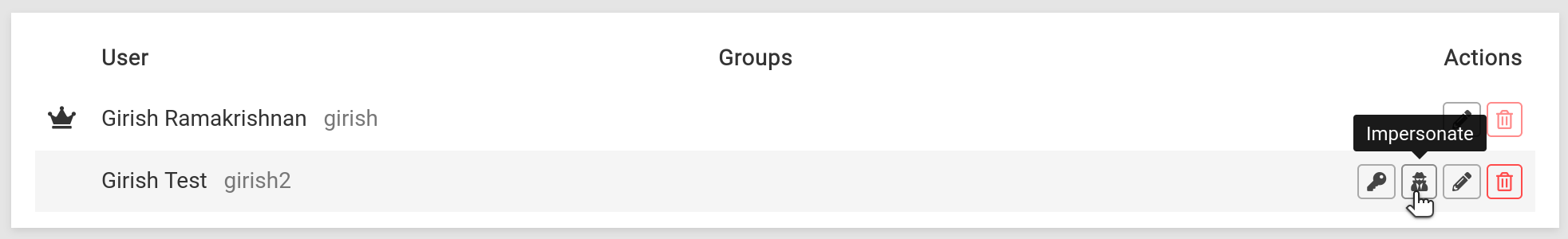
Mail Eventlog
The Email Eventlog has been reworked for readability. It now clearly shows the source and destination email addresses. Log entries also contain theMessage-ID email header that will help trace a specific email's activity.
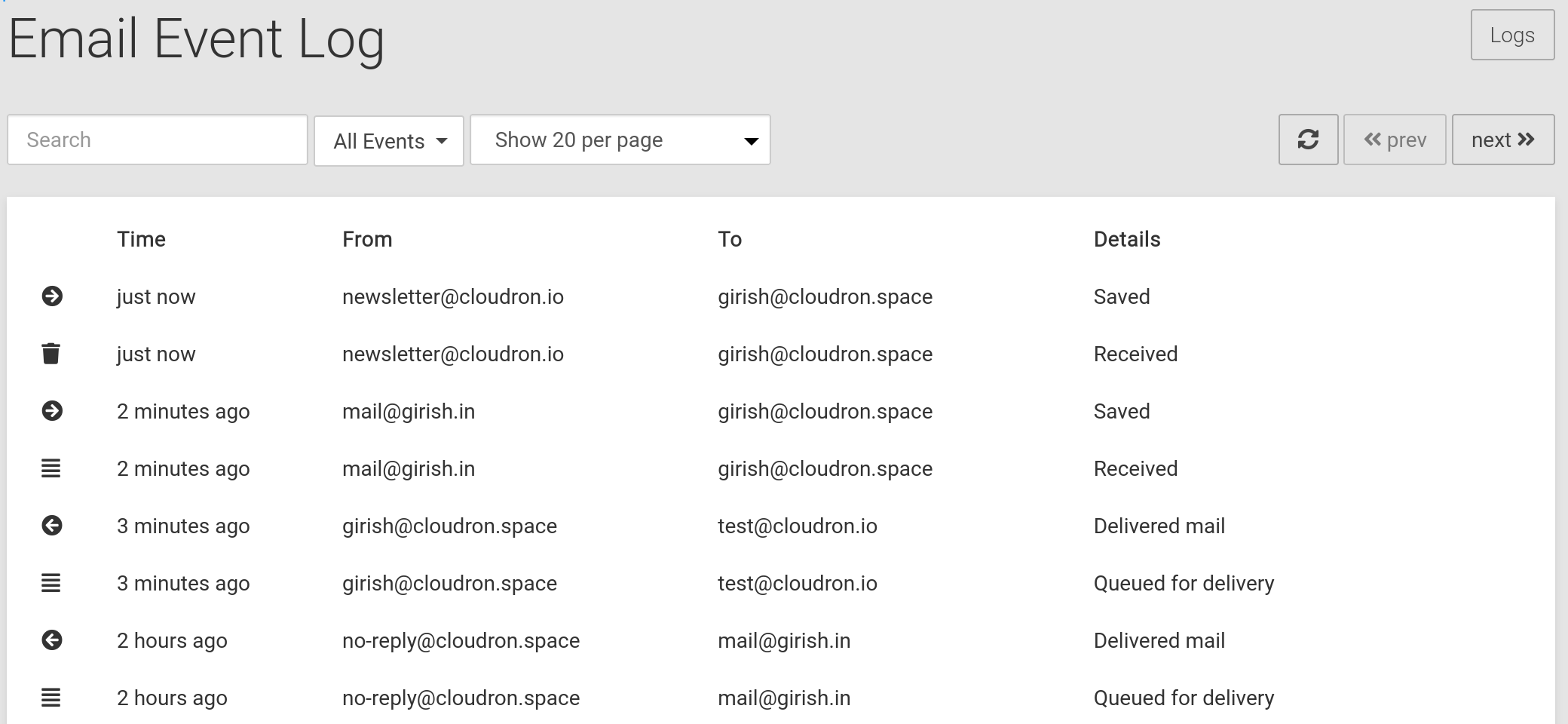
There is also a "Spam" filter.
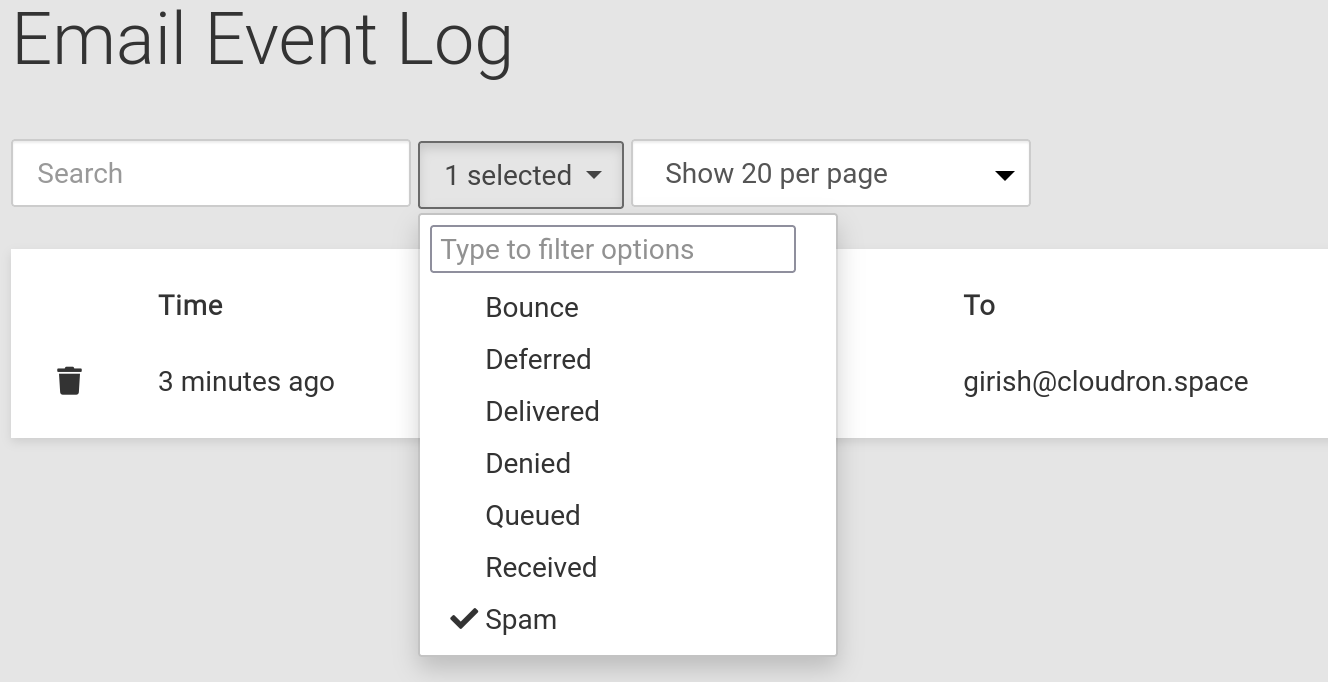
POP3
Cloudron Mail now supports POP3 on port 995 (TLS). POP3 access is disabled by default and must be enabled per-mailbox.
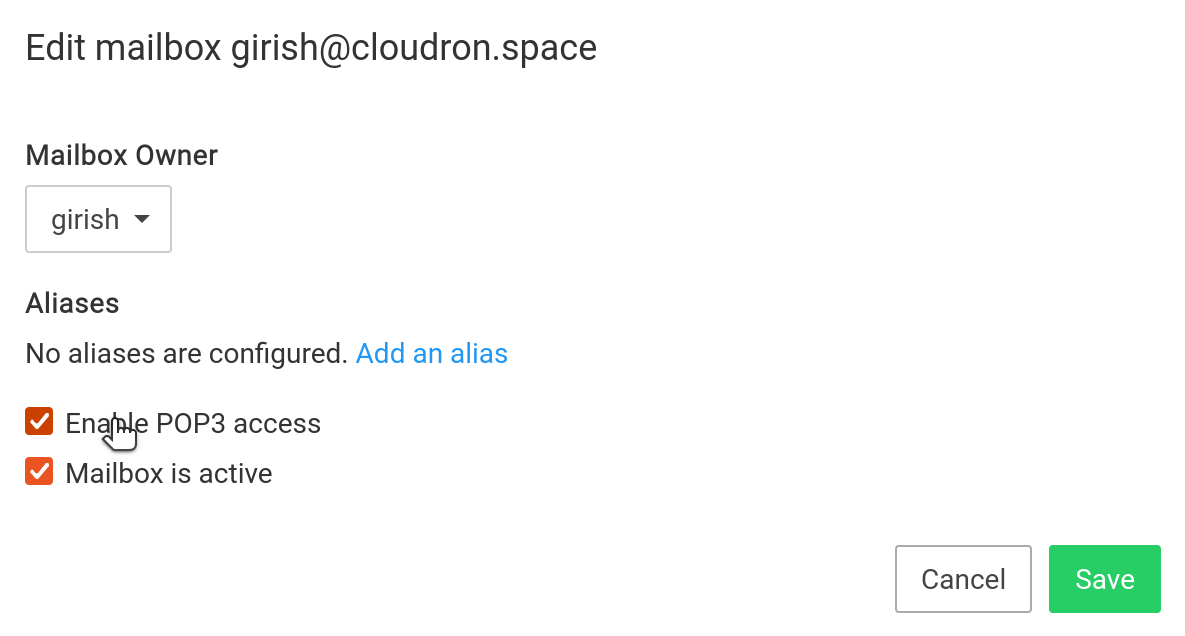
Email DNSBL
The email server looks up the connecting IP address against real-time IP blocklists services known as DNSBL or RBL. By default, Cloudron uses the zen.spamhaus.org service from the Spamhaus project.
The DNSBL servers can be configured in the Email view. See the docs for a list of various DNSBL services.
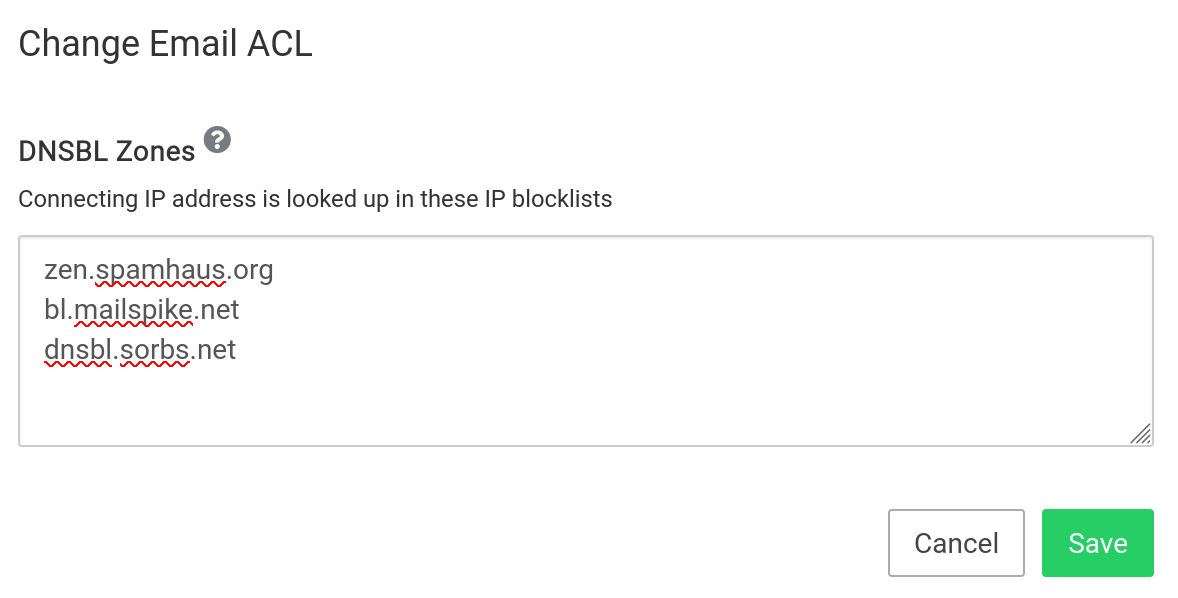
Mail Backup
Emails are now backed up separately from the platform data. You will see a new file named mail_ in your backups. In the upcoming releases, you will be able to individually backup and restore mail data.
Misc
- For privacy reasons, Gravatar is disabled by default for profile pictures.
- Russian translations (thanks to Vlad Lishchenko)
- As a security measure, the current password is required to change the password recovery email.
- Cloudron.io email needs to be verified before support tickets can be opened.
- Fix deletion of symlinks in the File manager.
- Apps can be imported from backups stored in SSHFS, CIFS and NFS mounts via the import UI.
- The
recvmailaddon works again now. See the docs for details. - The last used time of API token is displayed in the
Profileview. - Cloudron now responds to the
/.well-known/matrix/clientURI as part of it's Matrix integration. - Add service rebuild, configure and restart events to the Event Log.
- Security: Users without 2FA are immediatey logged out when the administrator enables mandatory 2FA.
- Volumes can be remounted using the new
Remount Volumebutton. This is useful in situations where a networked volume got disconnected. The Backups view also has a button to remount for networked file systems. - Email: Port 465 can be used for submitting mail via TLS. Some mobile clients like Outlook require this.
- Email: SRS rewriting is enabled for mails forwarded using Sieve filters.
- Email: When delivering mails to a list, the mail server checks the
ToandCcfields of the message and suppresses duplicate mail delivery.
What's coming next
Head over to our forum to learn more about what's coming in our next release - 7.1.
Install or update Cloudron
New to Cloudron? Get started for free by running with 3 simple commands on your server.
To update an existing installation, simply click on the 'Update now' button on your dashboard.
