LAMP the magic lantern

LAMP is one of the most commonly used software packages for hosting web applications. You may have also heard of MAMP or WAMP. These are bundles for Windows or Mac. But since Cloudron relies on Linux, the LAMP app is available in the app store.
Today, I'll show you how to fill the gap with a missing app in the Cloudron app store.
I know: there is Easy!Appointments in the app store. But I need a more streamlined one. Something like Doodle. Good news: There's an open-source alternative to Doodle called Framadate, written in PHP and requiring a LAMP stack. Check.
OK. Let's get started.
Go to your Cloudron Dashboard, click on app store and search for LAMP.
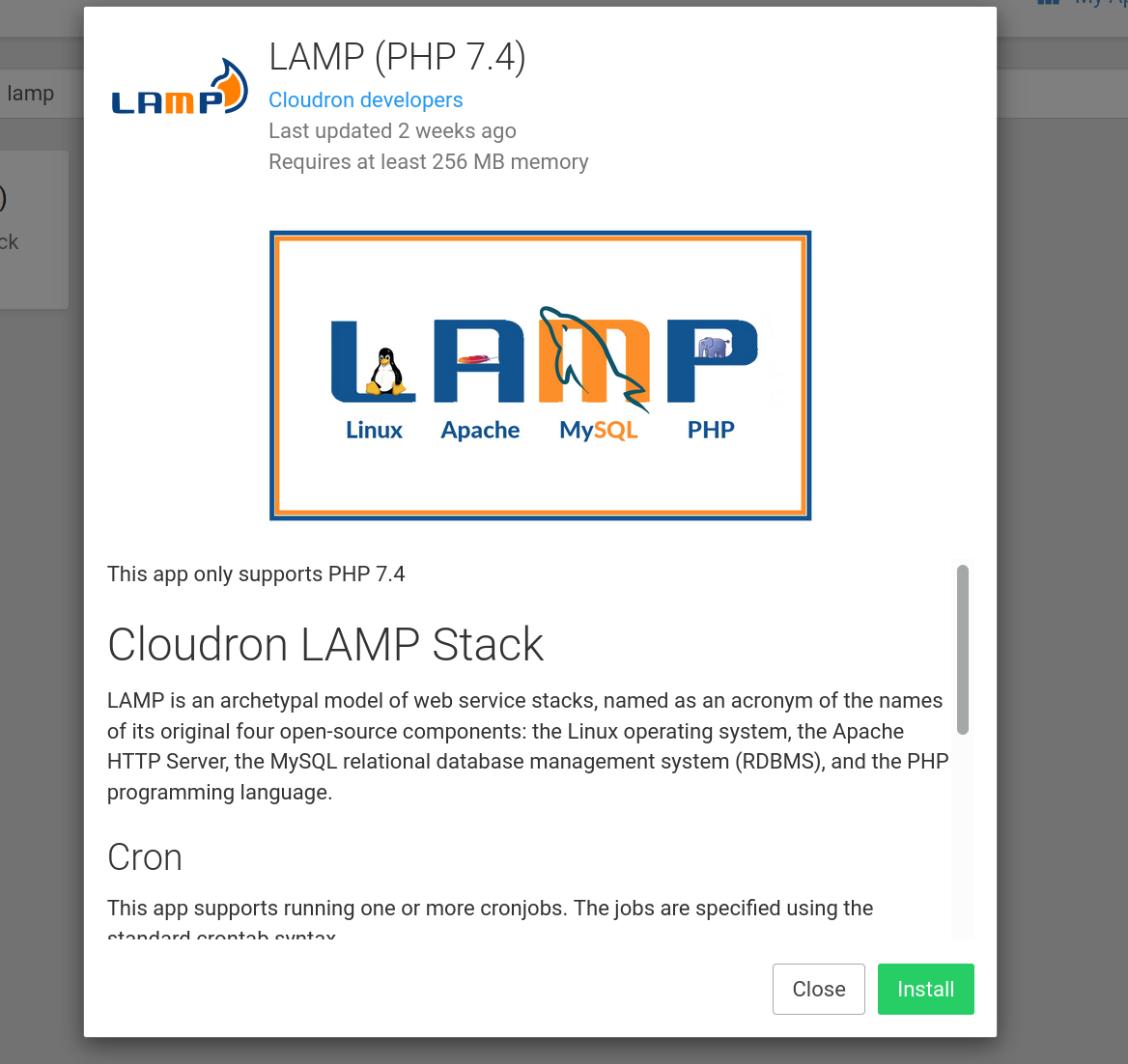
After the app installation, go to the terminal and type su www-data. This is an important step for me because I often get in trouble about the wrong permissions when I install software with the root user.
Get the software
Open the Git repo of Framadate in a new browser tab and copy the link url for the current version of Framadate from the zip file. In my case, framadate-1.1.16.zip is the current release.
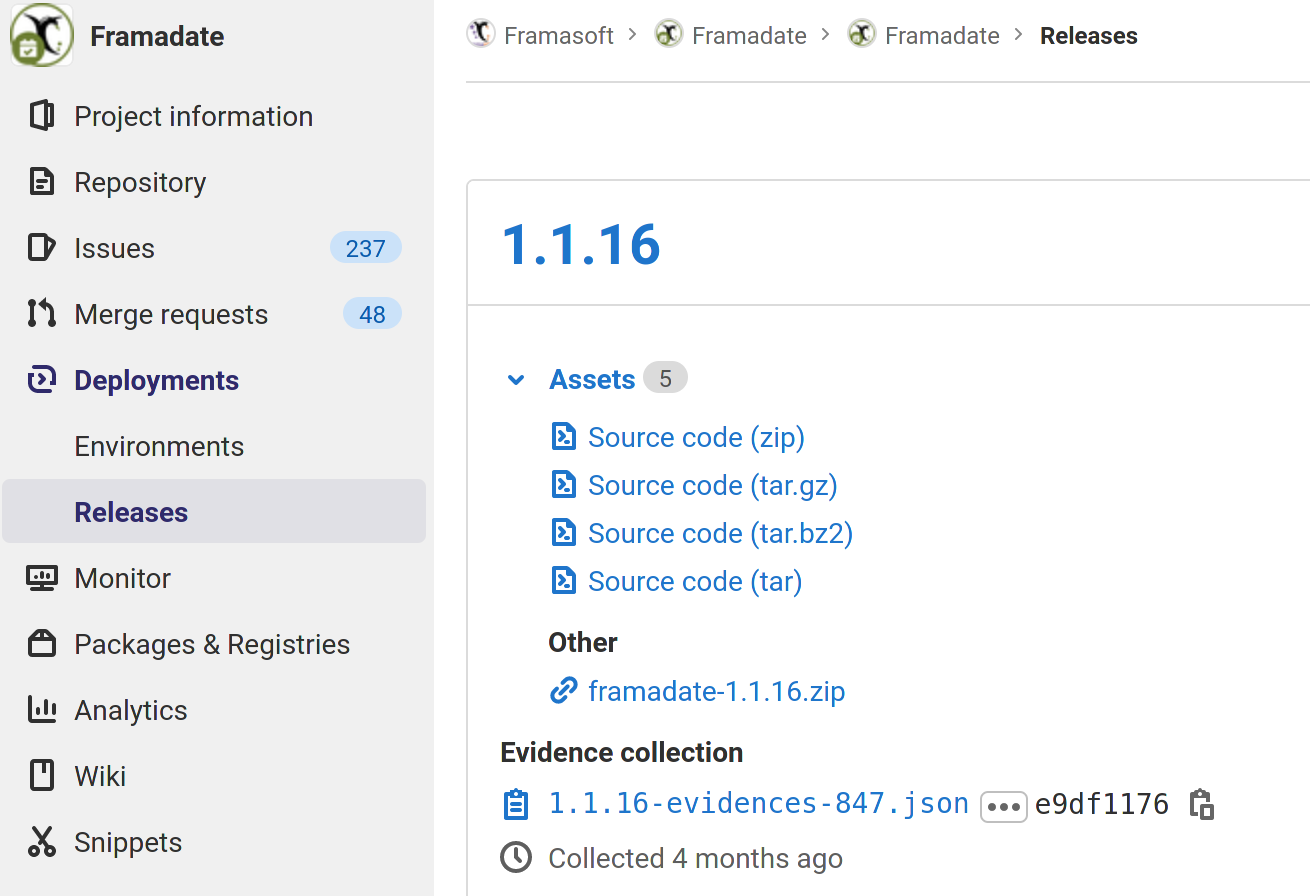
In your terminal, check that you are in the /app/data/ folder and type wget URL-TO-Framadate.zip. A few seconds later, the zip file has been downloaded to your Cloudron LAMP app, and you can unzip the file. Type unzip framadate-CURRENT-VERION.zip and change to the directory with cd framadate.
Move the unziped files to the www root directory, which is called public in the LAMP app. mv * ../public and mv .* ../public.
Cleanup
Now that we have transferred the downloaded files to the correct folder inside the LAMP app, we can do a little cleanup. Remove the empty folder and the zip file. rm -rf framadate and rm framadate.zip
Install Framadate
Open the app in your browser. If everything is correct, you were redirected to a preflight with two optimization options. If you want to skip them, proceed to the step after next. Otherwise, open the file manager inside your Cloudron app and double-click the php.ini file. Paste two lines there. Click Save and restart the app.session.cookie_httponly = 1date.timezone = "Europe/Berlin"
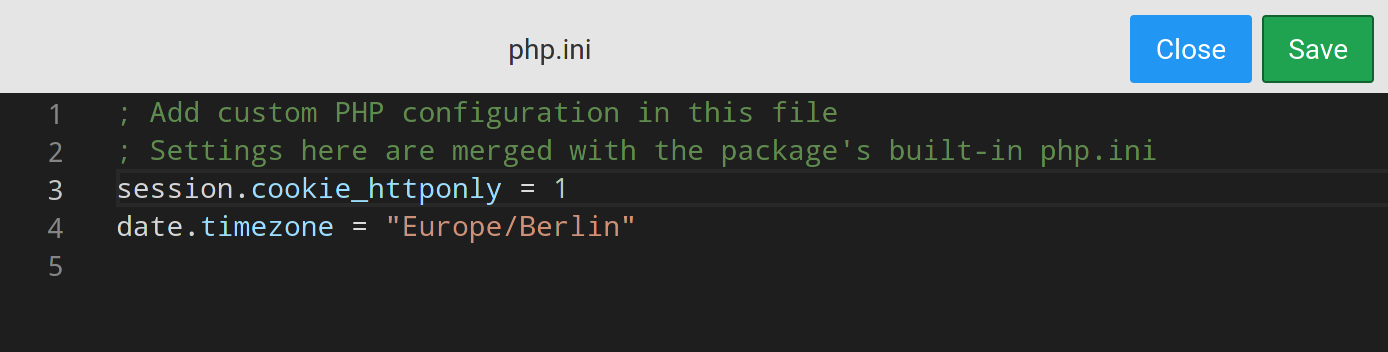
Now it's time to get the credentials
Almost every LAMP application needs some credentials, e.g. for sending mails or for the MySQL connection.
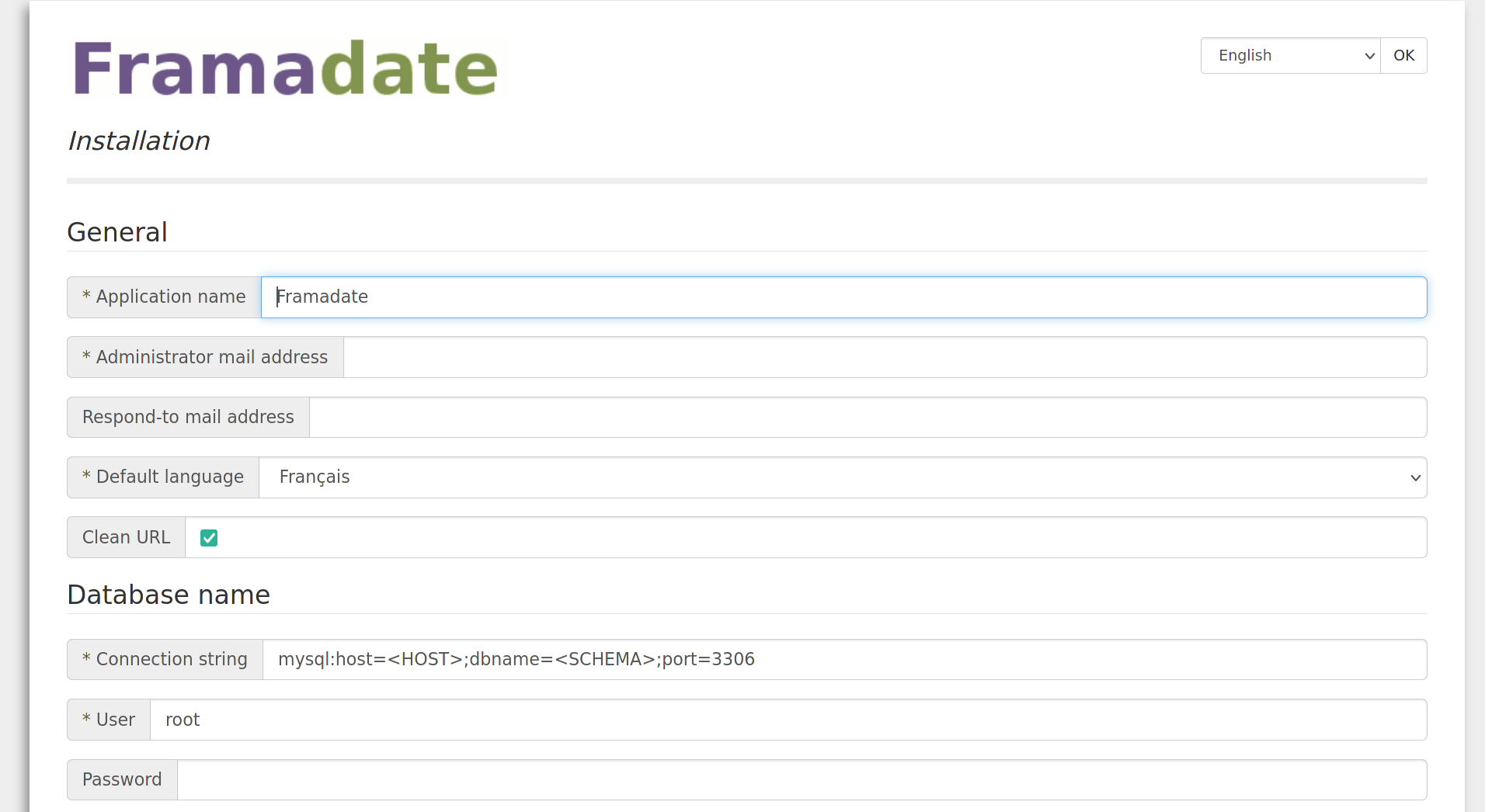
This is where the credentials.txt file comes into play. Open your file manager and open the credentials.txt file under /app/data/.
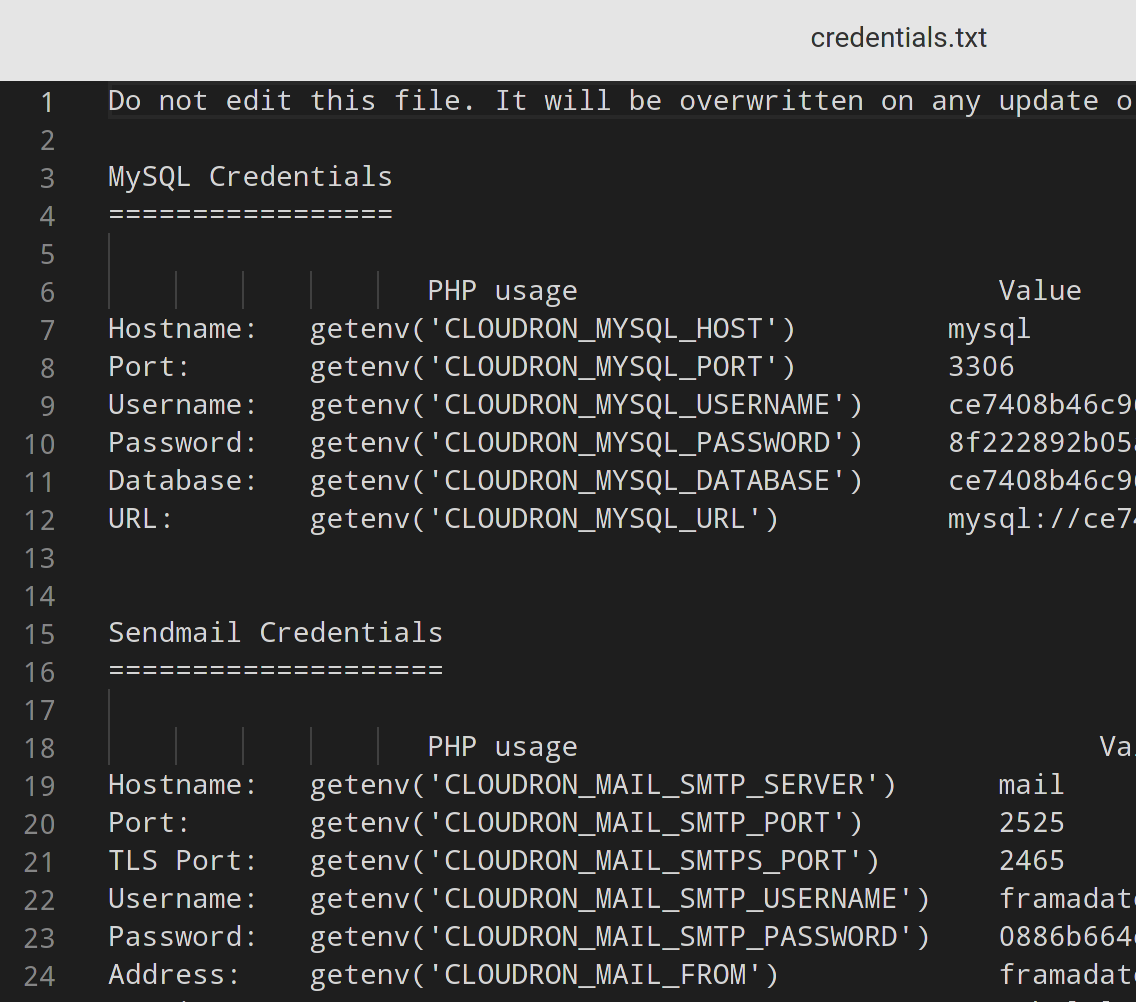
Fill in the required information and submit the form.
Open the config.php file located in /app/data/public/app/inc/ and enter the required smtp credentials.
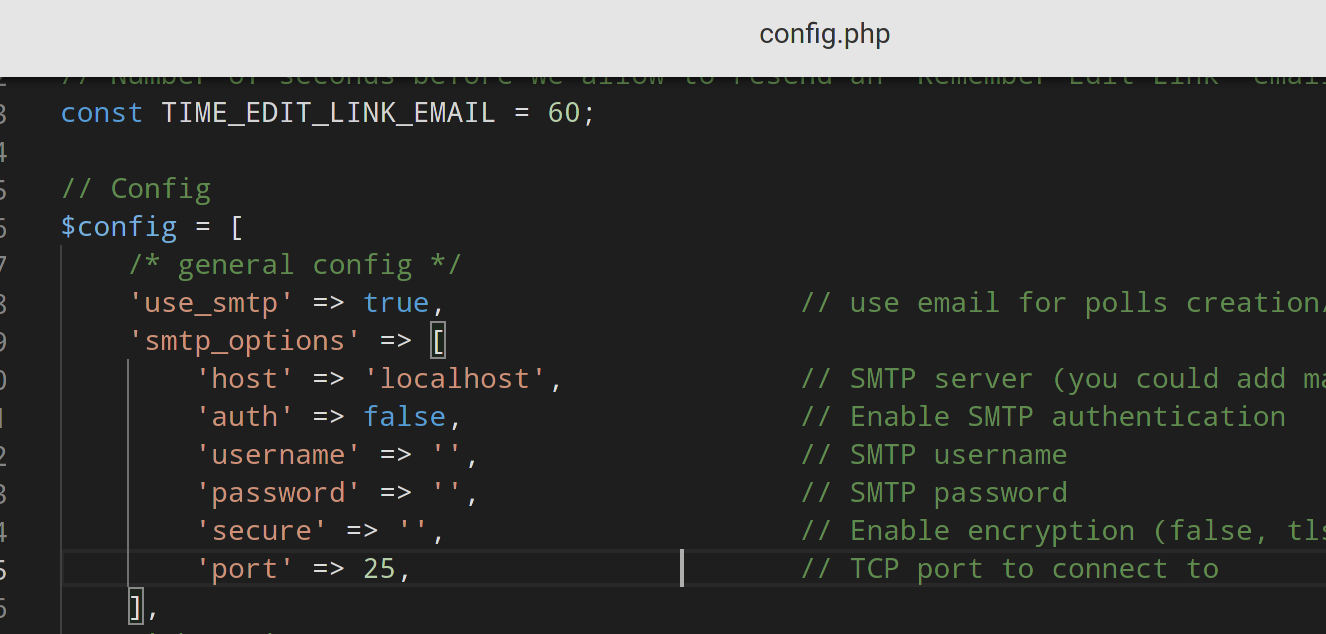
If everything worked, you will see the Framadate welcome screen in your newly installed LAMP app.
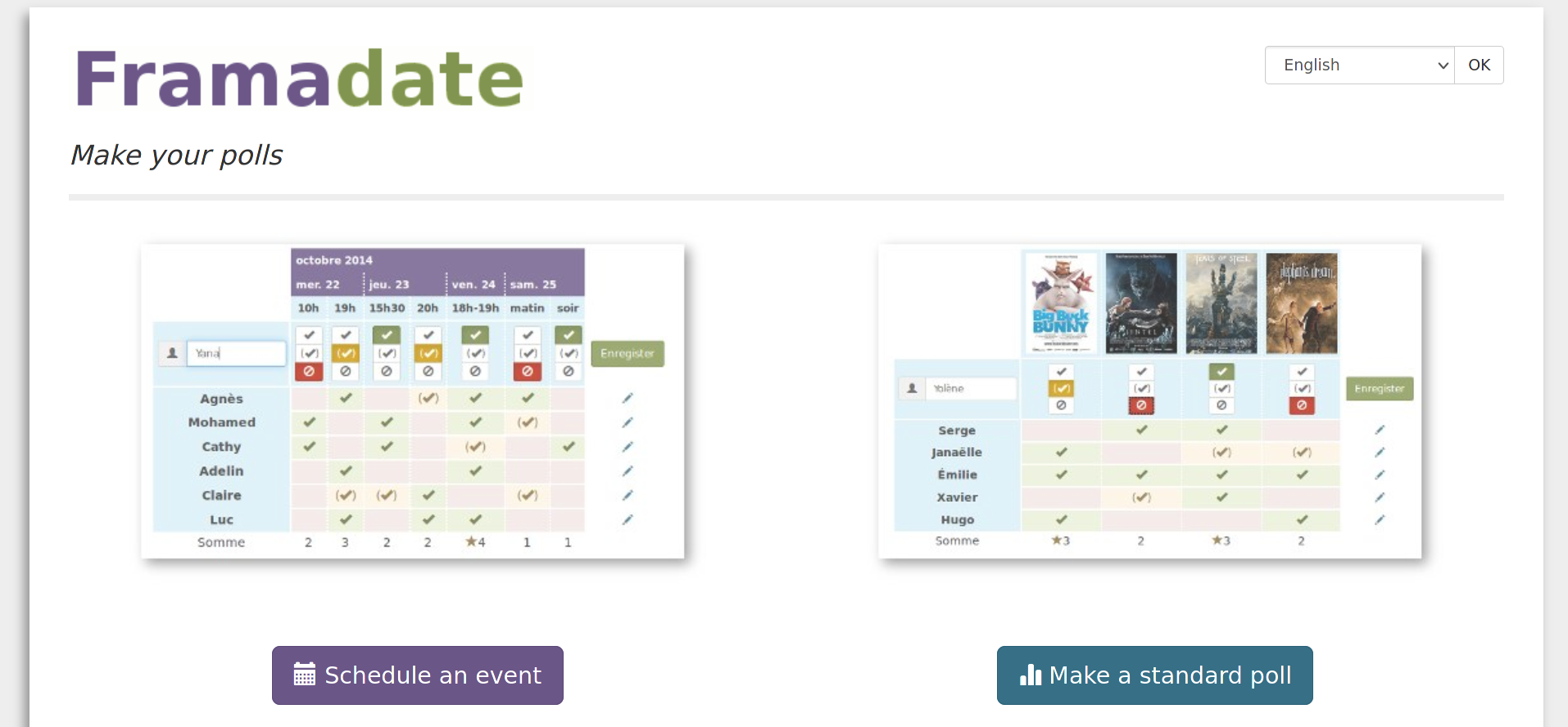
Some optimizations
Add a basic auth to the admin path. Some language strings in the German translation are missing. Add them. Change the default text & logo on the welcome page. Subscribe to Framadate's update notifications to never miss a security update.
Lessons learned
It's easy to install gazillions of apps on Cloudron with the LAMP app. Everything to play around with the apps is in the LAMP app itself. Sometimes it's hard to get an idea of how to configure the app. But most of the time it's pretty straight forward. The hardest part is updating the apps in a responsible time frame.
The Cloudron App Wishlist category
If you've been playing around with an app and think it might be of interest to other Cloudron users, promote it in the App Wishlist category of the forum.
If you think Framadate is important for the Cloudron users, upvote it in this thread.
Links
LAMP
https://www.cloudron.io/store/lamp.cloudronapp.php74.html
https://forum.cloudron.io/category/15/lamp
https://docs.cloudron.io/apps/lamp/
Easy!Appointments
https://easyappointments.org/
https://www.cloudron.io/store/org.easyappointments.cloudronapp.html
https://forum.cloudron.io/category/123/easy-appointments
https://docs.cloudron.io/apps/easyappointments
Framadate
https://framadate.org/
https://framagit.org/framasoft/framadate/framadate/-/releases
https://forum.cloudron.io/topic/1087/framadate-event-planning
App Wishlist
https://forum.cloudron.io/category/5/app-wishlist
Cloudron
https://www.cloudron.io/get.html
https://forum.cloudron.io/category/4/support
